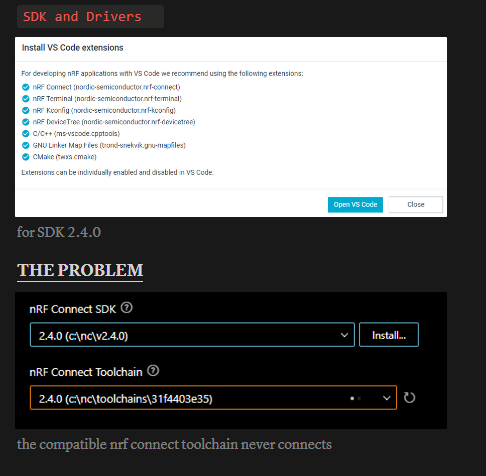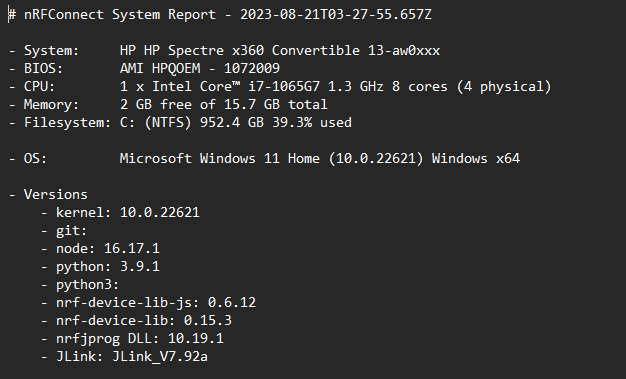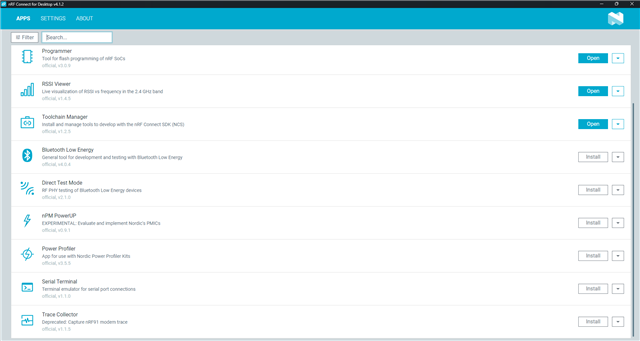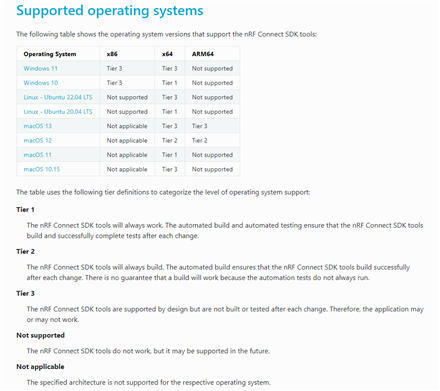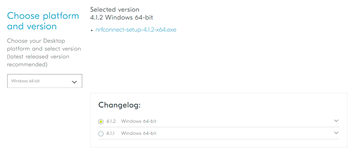Hi,
I've been trying to connect the nRF53480 dongle to VS Code. I have followed the necessary tutorials and ensured I have compatible and updated nrf Connect SDK and toolchain versions. However, the toolchain installation is always stuck on loading on VS code (amber colour) and always fails to connect. Subsequently, I don't see any device connected in connected devices. I know it is not a hardware problem, as the dongle turns either green or red when i connect it and in the RSSI viewer, I can see the live connection as well. I am unsure what to do next.
I have also reinstalled and installed it multiple times from scratch, but it doesn't seem to fix the problem.
The purpose of my work right now is to run a continuous wave through the dongle and be able to visualize it, but I am unable to get past the configuration/setting up stage.
Any ideas on how I can fix this?