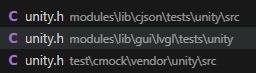Completions for symbols in unity.h and custom, common include files (e.g. test_main.h) are not found by intellisense.
c_cpp_properties.json:
{
"configurations": [
{
"name": "Win32",
"includePath": [
"${workspaceFolder}/**"
],
"defines": [
"_DEBUG",
"UNICODE",
"_UNICODE"
],
"windowsSdkVersion": "10.0.19041.0",
"compilerPath": "cl.exe",
"cStandard": "c17",
"cppStandard": "c++17",
"intelliSenseMode": "windows-msvc-x64",
"configurationProvider": "nordic-semiconductor.nrf-connect"
}
],
"version": 4
}
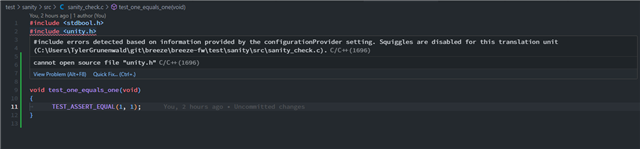
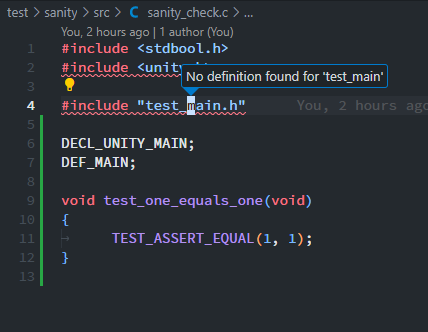
Tried and didn't work:
- adding the test project as a separate application
- adding ${workspaceFolder}/test/inc (location of test_main.h) to includePath or browse.path
- searched for location of unity.h in SDK and toolchain folders came up with no results. Is it a generated file?
1258.test.zip
Test project attached ^