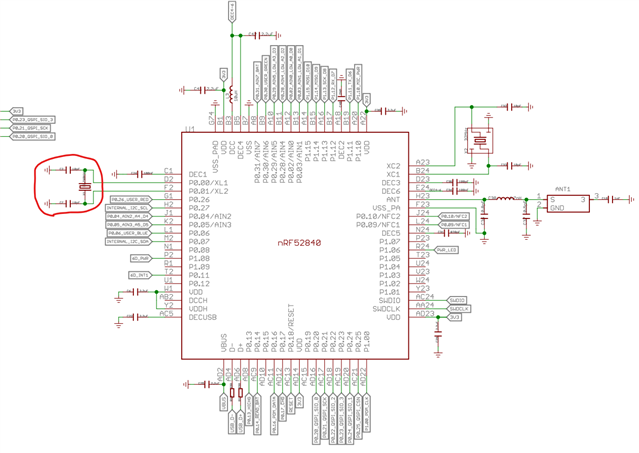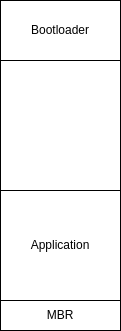Hello,
I have the xiao ble/seeed studio nrf52840 and I'm trying to run the following SDK projects using armgcc:
- usbd_hid_composite
- ble_app_hids_keyboard
No matter what I do, I can't see the device show up in Windows 11 via bluetooth or USB. The ble hids keyboard does show up on my phone via the nordic connect app though and blinky does work just fine; so the board is operating.
- I have done the following:
- modified the make file to support the xiao ble board setup
- I've modified the linker script so that the bootloader does not get overwritten:
MEMORY
{
FLASH (rx) : ORIGIN = 0x00027000, LENGTH = 0x100000
RAM (rwx) : ORIGIN = 0x20000000, LENGTH = 0x40000
}
- I convert the hex file to the corresponding UF2 format using the following command (this device uses the adafruit easy uf2 bootloader):
- py uf2conv.py nrf52840_xxaa.hex -c -f 0xADA52840
- link to bootloader: https://github.com/adafruit/Adafruit_nRF52_Bootloader
- digest from bootloader:
UF2 Bootloader 0.6.2-12-g459adc9-dirty lib/nrfx (v2.0.0) lib/tinyusb (0.10.1-293-gaf8e5a90) lib/uf2 (remotes/origin/configupdate-9-gadbb8c7)
Model: Seeed XIAO nRF52840
Board-ID: Seeed_XIAO_nRF52840_Sense
Date: Nov 30 2021
SoftDevice: S140 7.3.0
Also, the nordic sdk version is: "nRF5_SDK_17.1.0_ddde560"
Please let me know if other information is needed. I just need some guidance to understand why Windows Bluetooth and USB HIDS will not detect the device. And no the device doesn't even show up as an undefined device...
Thank you,
Nick