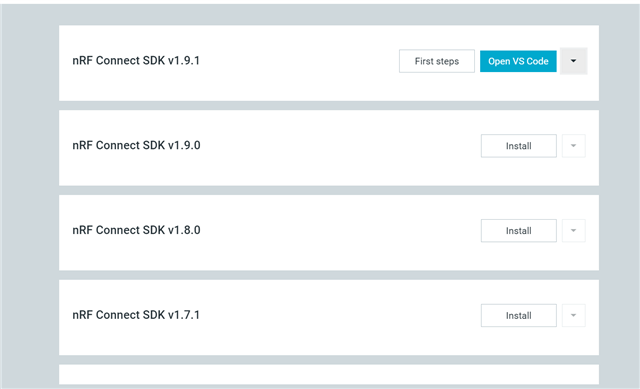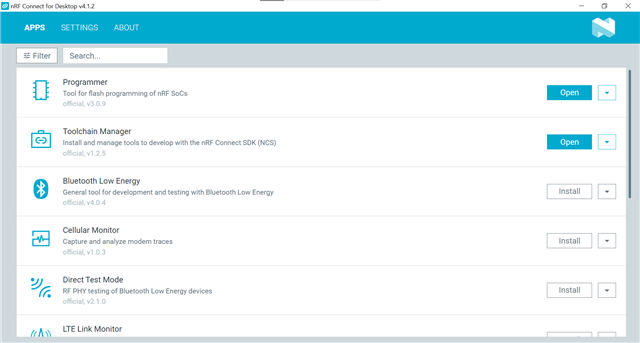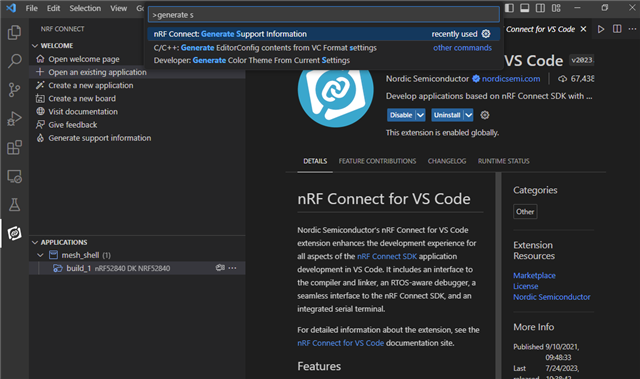Hi,
I Have installed NRF command line tools from here and nrf connect for desktop from here, I'm using win-10 64 bit, all the installation is complete but when i open vs code in the welcome page i keep getting the NCS INVALID INSTALLATION error
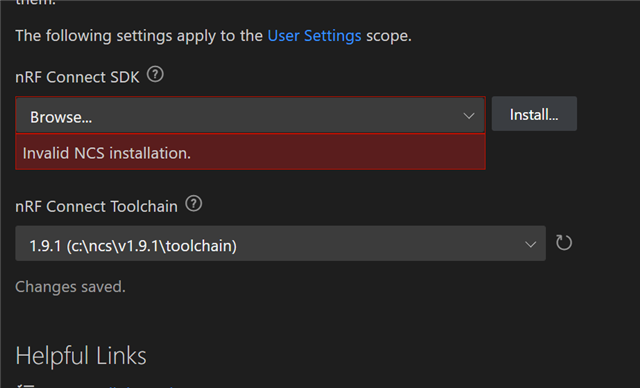
The ncs folder contains these sub folders and i'm trying to select v1.9.1 as the sdk
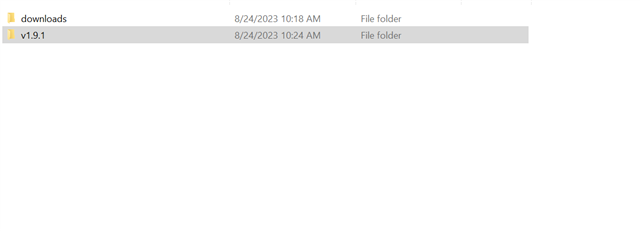
also 1.9.1 is the latest version available in the tool chain manager