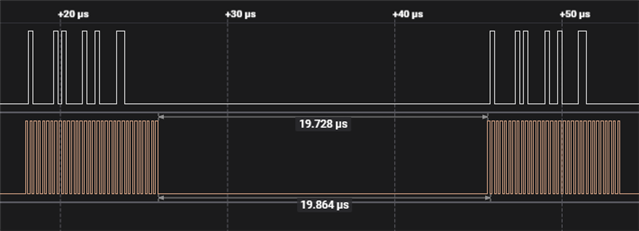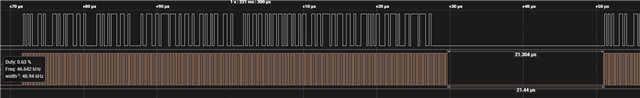Hello
i am using SPI sample code in sample code 1 MHZ clock using and check this pin on DSO and getting this type of clock which is mention in pic 1 but i want contineous
clock. can you guide me why getting this type of clock . Yellow line for clock
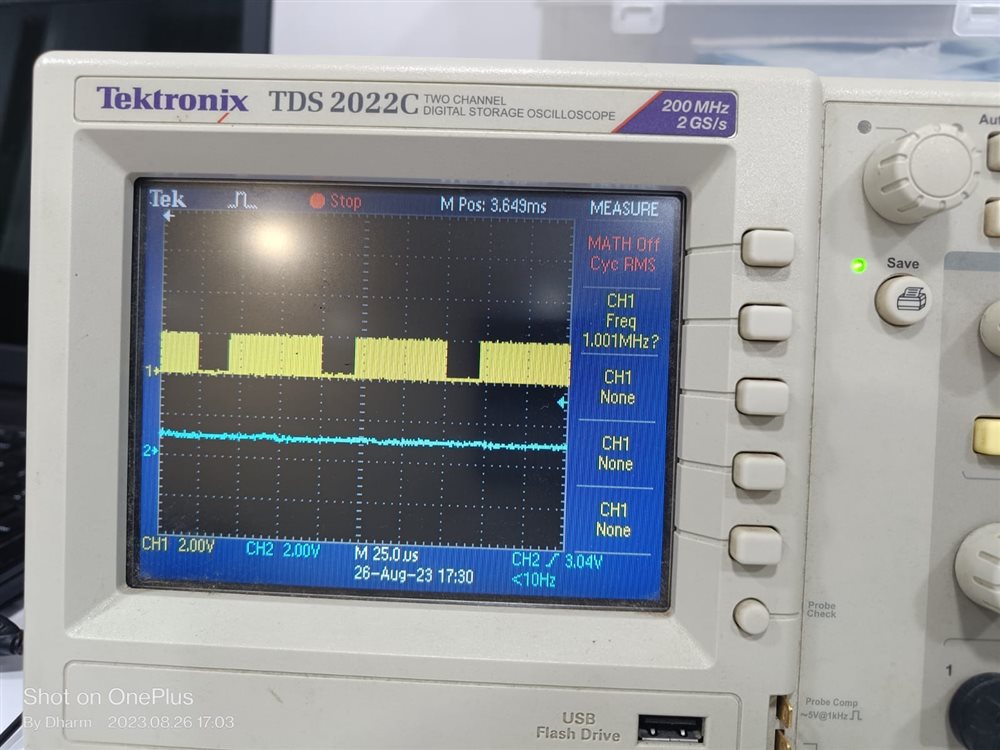 Pic 1
Pic 1
1.The duration between two cycle is 25 micro Second
2.. clock 5 MHZ ( in pic 2 )
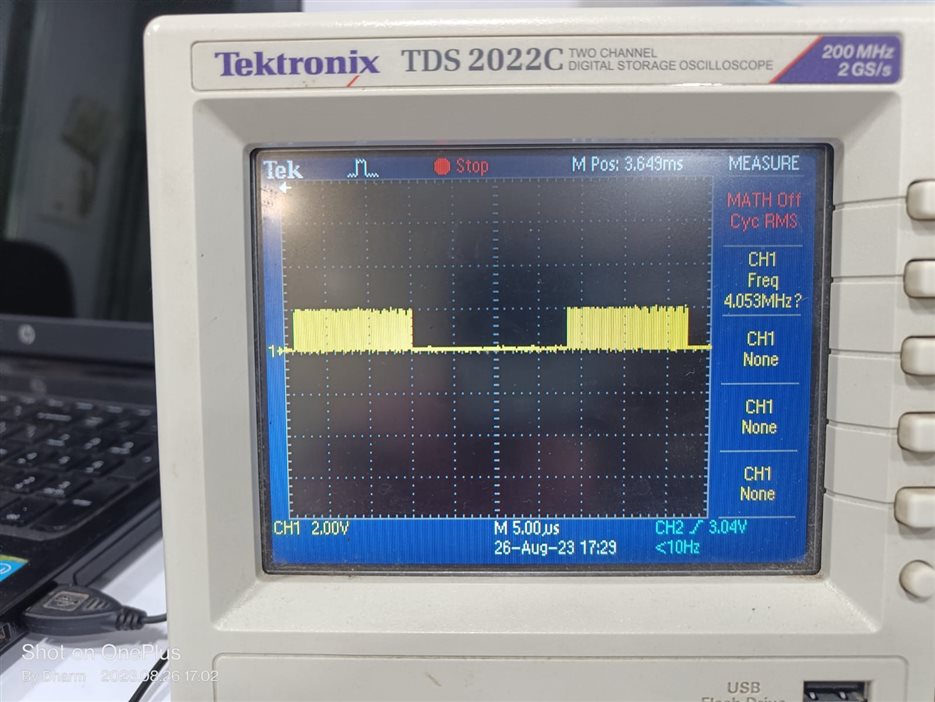 Pic 2
Pic 2
3 .According to Data sheet i want this type of clock which is mention in below picture
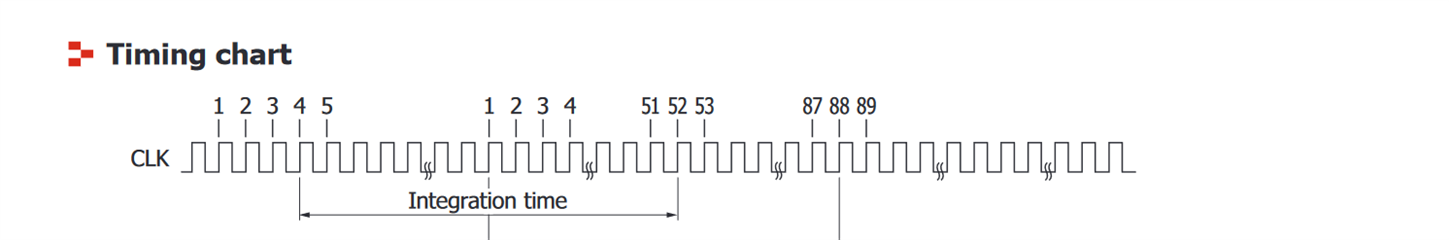
4 . my data will get on 87 th clock but in Pic 2 in one bunch i got 56 sub clock
BR
DG