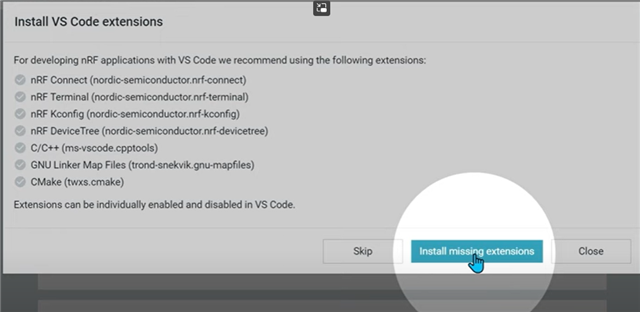Hi there!
I'm trying to set up the VS Code with the nRF Connect extension, but the are some few problems. At first the compiler notified me abot not finding the included files <zephyr/kernel.h>, <zephyr/device.h> and <zephyr/drivers/pwm.h>. After i included the Path for it in the c++ extension in the VS Code, the error disappeared. After the compiler did'nt find the right kit, i searched online and found, that i hat to download the gcc for arm devices (is this correct? if it so, why do i need to install the toolchain???), i included the path in the json file (it was empty at the beginning) and now, when i'm selecting the the downloaded arm compiler, the program says: bad cmake executable. I did everything like in the installation video here https://www.youtube.com/watch?v=zcMCaODyISo and it still does'nt work.