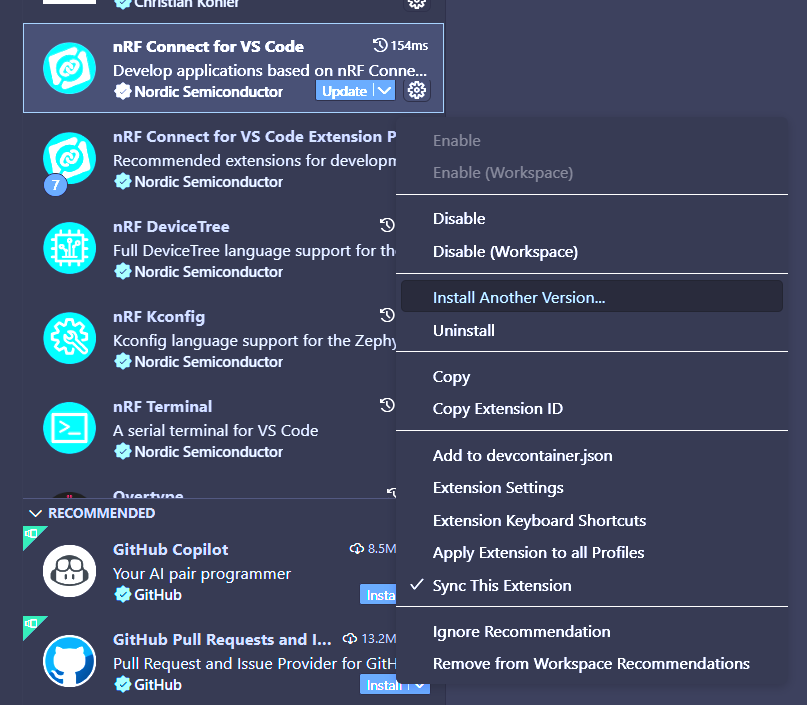I can now compile and run blinky successfully, however I can't resolve the #include problems. It doesn't seem to cause a problem, but seems like something is not setup correctly? I've closed and restarted vscode, which seems to be the basic starting advice on how to fix this, but it didn't change anything for me...
[{
"resource": "/c:/nordic/myApps/blinky/src/main.c",
"owner": "C/C++: IntelliSense",
"code": "1696",
"severity": 8,
"message": "#include errors detected. Please update your includePath. Squiggles are disabled for this translation unit (C:\\nordic\\myApps\\blinky\\src\\main.c).",
"source": "C/C++",
"startLineNumber": 7,
"startColumn": 1,
"endLineNumber": 7,
"endColumn": 27
},{
"resource": "/c:/nordic/myApps/blinky/src/main.c",
"owner": "C/C++: IntelliSense",
"code": "1696",
"severity": 8,
"message": "cannot open source file \"zephyr/kernel.h\"",
"source": "C/C++",
"startLineNumber": 7,
"startColumn": 1,
"endLineNumber": 7,
"endColumn": 27
},{
"resource": "/c:/nordic/myApps/blinky/src/main.c",
"owner": "C/C++: IntelliSense",
"code": "1696",
"severity": 8,
"message": "cannot open source file \"zephyr/drivers/gpio.h\"",
"source": "C/C++",
"startLineNumber": 8,
"startColumn": 1,
"endLineNumber": 8,
"endColumn": 33
}]
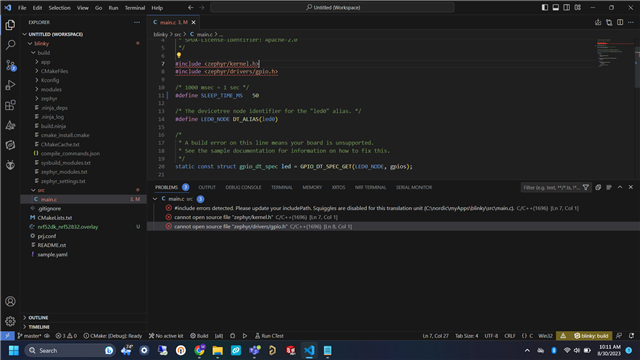
# nRFConnect System Report - 2023-08-30T15-05-17.511Z
- System: SAMSUNG ELECTRONICS CO., LTD. 950QDB
- BIOS: American Megatrends International, LLC. SECCSD - 1072009
- CPU: 1 x Intel Gen Intel Core
i7-1165G7 2.8 GHz 8 cores (4 physical)
- Memory: 7.7 GB free of 15.7 GB total
- Filesystem: C: (NTFS) 936.3 GB 70.0% used
- OS: Microsoft Windows 11 Home (10.0.22621) Windows x64
- Versions
- kernel: 10.0.22621
- git: 2.40.1.windows.1
- node: 16.17.1
- python:
- python3:
- nrf-device-lib-js: 0.6.12
- nrf-device-lib: 0.15.3
- nrfjprog DLL: 10.19.1
- JLink: JLink_V7.88j
- Connected devices: