When trying to update the connectivity bridge I get this error message:
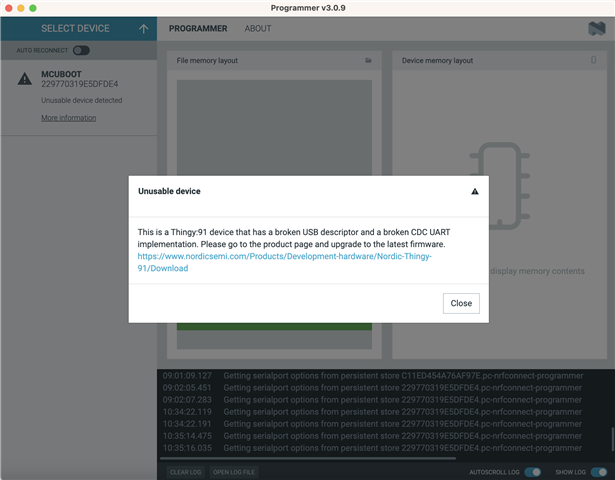
This show right after power on while holding SW4. Same thing on two different devices. Label on device says 1.4.0 and 2020.24.
Using freshly installed nrf Connect with programmer 3.0.9 on Mac M1.
Also tried on Windows 11. The error message above does not show but MCUBoot flashing result in timeout.




