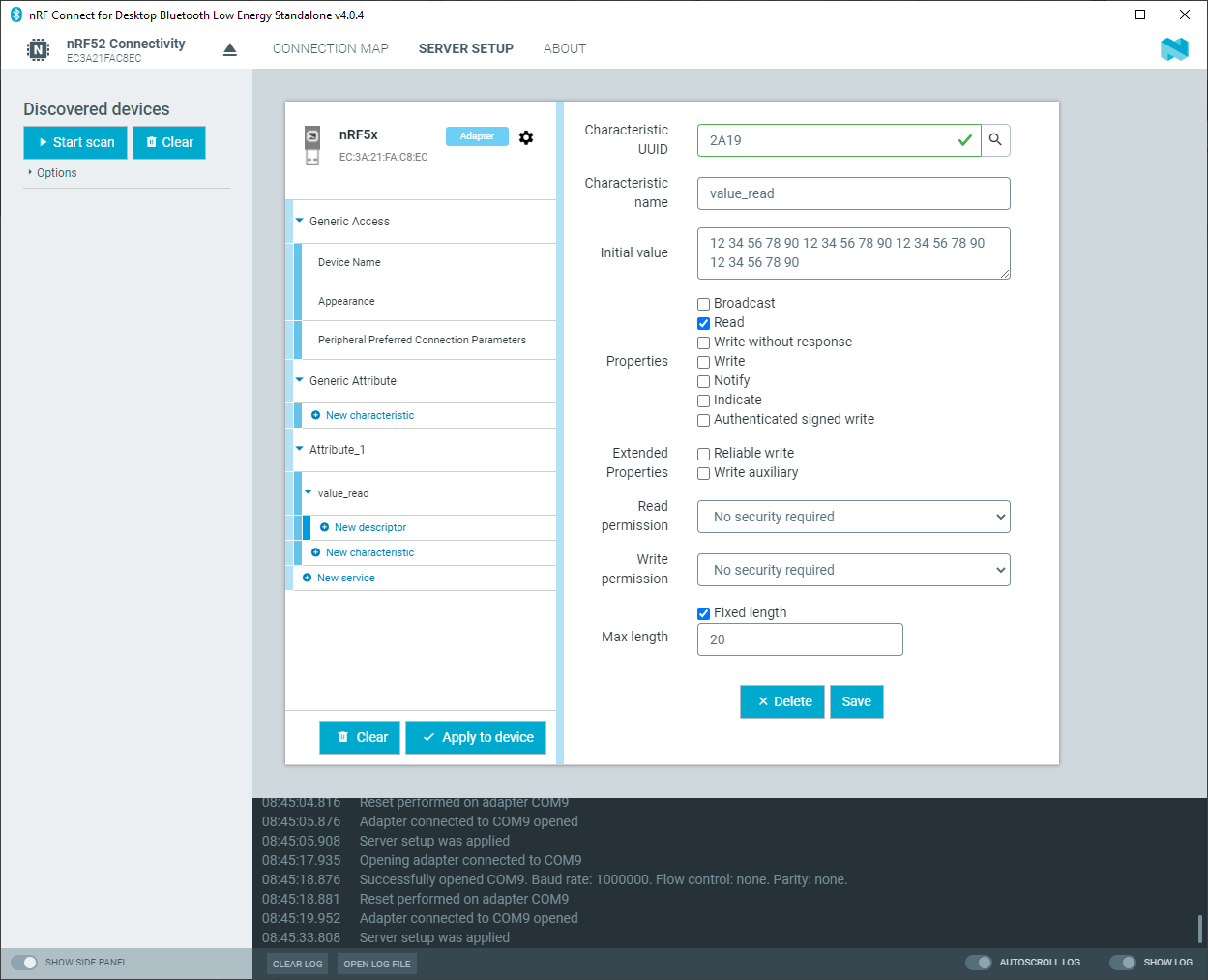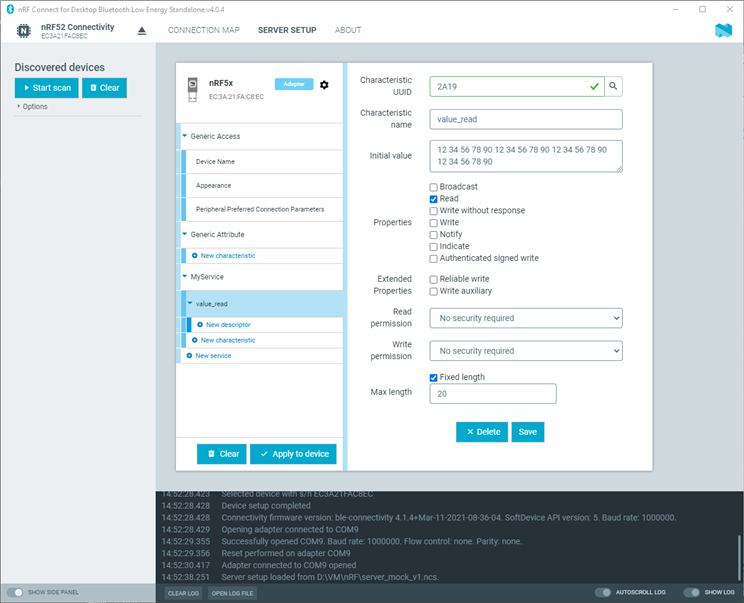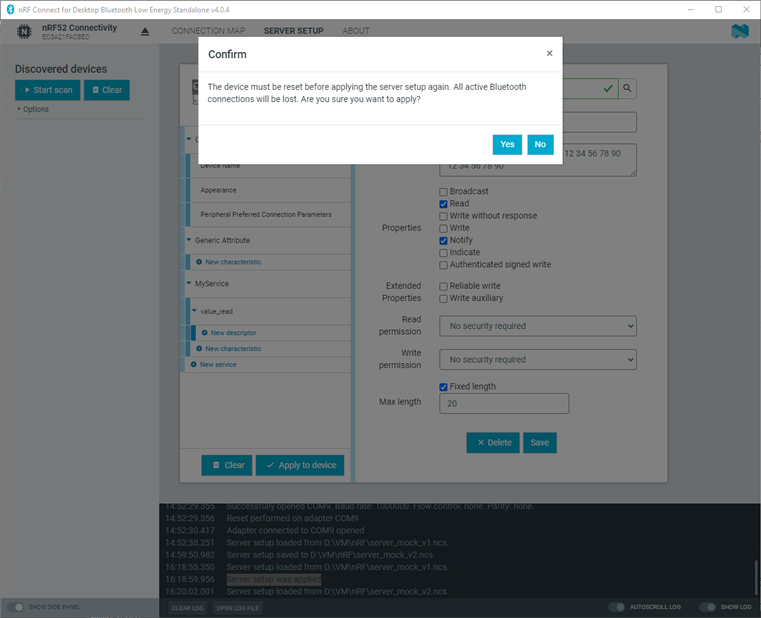Hi,
I have a problem in the software ''nRF Connect for Desktop Low Energy Standalone v4.0.4'' with the Server setup.
I use a nRF52840 dongle with the desktop software as a simulated bluetooth device.
In ''Server Setup'', when I create a characteristic with the Property ''Notify'', I can't apply to the device.
When I use the property ''Read'' , it works.
I miss something ?