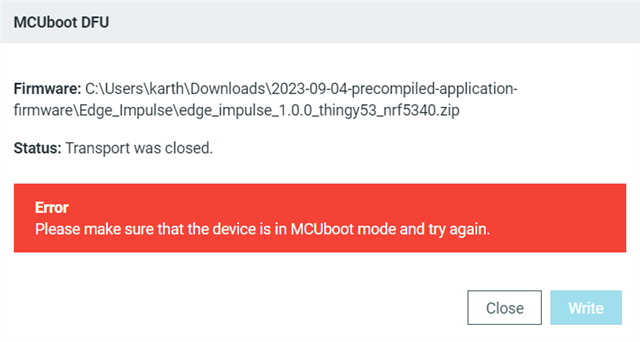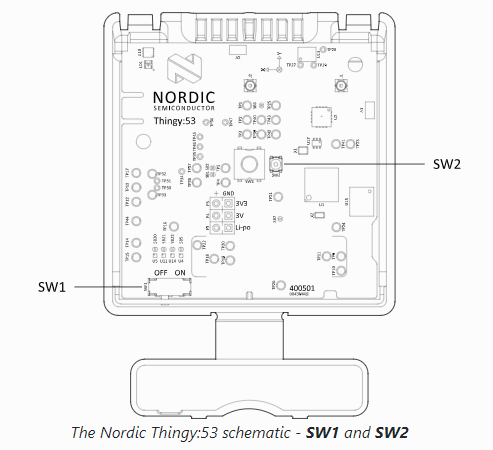Hello!
I am trying to flash an application to my unit of the Nordic Thingy:53, and wanted to know if it is possible to do so with just the USB-C connection. I have tried looking around multiple guides, and have ironed out the build issues, and the application builds. I understand that I could flash a DFU application using the nRF connect programmer, and that is what I have been trying after generating the DFU application file. However, the transport fails at around 0-1% itself and says the connection closed, while my board is still clearly in the MCUBoot mode, as it is detected by the programmer application.
Steps I've followed so far:
- Install nRF connect extension on VS code
- Make build configuration as per documentation and enable required Kconfig parameters: How to build an application - nRF Connect for VS Code
- Build the application
- Flash using nRF programmer as shown in this page: Flash instructions for the Thingy:53 – Nordic Developer Academy (nordicsemi.com)
I followed this guide for adding DFU support: Add DFU support to your application - Software - nRF Connect SDK guides - Nordic DevZone (nordicsemi.com) but a few configs such as CONFIG_MCUMGR_CMD_IMG_MGMT, CONFIG_MCUMGR_CMD_OS_MGMT, CONFIG_MCUMGR_SMP_UART are not recognised. If I disable them I get the DFU application.zip file.
Am I overlooking something? Do i require a debug probe to be able to flash? Or can I just flash with USB-C as I have been trying, but need to enable a few more configs? Requesting help. I am attaching my proj.conf file below for reference.
# nothing here CONFIG_SENSOR=y CONFIG_ZCBOR=y CONFIG_NET_BUF=y CONFIG_MCUMGR=y # Enable most core commands. #CONFIG_MCUMGR_CMD_IMG_MGMT=y #CONFIG_MCUMGR_CMD_OS_MGMT=y # Enable the serial mcumgr transport. #CONFIG_MCUMGR_SMP_UART=y # Disable UART Console and enable the RTT console CONFIG_UART_CONSOLE=y # Some command handlers require a large stack. CONFIG_SYSTEM_WORKQUEUE_STACK_SIZE=4096