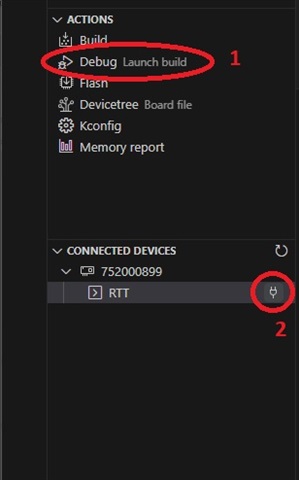I am wondering if it is possible in visual studio code / vsc / vscode (whatever we call it), to start the RTT viewer from a connected device automatically after pressing Debug and debugging then has started?
Hence, we only have to press "debug" under the actions menu in the nrf connect extension. Now, we have to press debug, and then press the little plug of the RTT button and then select the config from the drop down in the top every time. Instead of doing 1-2-3(not shown) steps to use RTT, we could just use step 1 on the image attached...
.