This is my environment:
IDE: VSC v1.82.1 with nRF Connect for VS Code Extension v2023.9.169
SDK: NCS v2.2.0
I am now unable to add and build any of the examples for nRF Connect SDK. Seems to have occured since the latest update to VSC, although that may be coincidental.
Steps I am following:
1. From within VSC, select "Create a new application"
2. Select "Copy a sample"
3. Select the sample I want - in this case its the advanced_non_blocking_internal_timer example
4. Select the directory where I want the files to go - I'm just putting these in the normal location I put all the samples on my C:/
It then comes up with an error, to say it failed to create the application. In the output window in VSC, I get this:
[07:55:21] Update available https://nsscprodmedia.blob.core.windows.net/prod/software-and-other-downloads/desktop-software/nrf-command-line-tools/sw/versions-10-x-x/10-23-0/nrf-command-line-tools-10.23.0-x64.exe
[07:55:22] nrfutil [28896]: LD { id: '1050373942', capabilities: { rtt: true, erase: false, recover: false }, device: { id: 2, jlink: [Object], serialNumber: '001050373942', serialPorts: [Array], traits: [Object], usb: [Object] } }
Command failed: git commit -m "Initial commit for advanced_non_blocking_internal_timer"
Author identity unknown
*** Please tell me who you are.
Run
git config --global user.email "[email protected]"
git config --global user.name "Your Name"
to set your account's default identity.
Omit --global to set the identity only in this repository.
fatal: unable to auto-detect email address (got 'Mike@Mikes-SURFACE-PRO-7.(none)')
5. I can see all the files on my C:/, so I just barge ahead and go an open and existing application, navigating to the application folder for the above example that was created.
6. I attempt to create a new build configuration, using these settings:
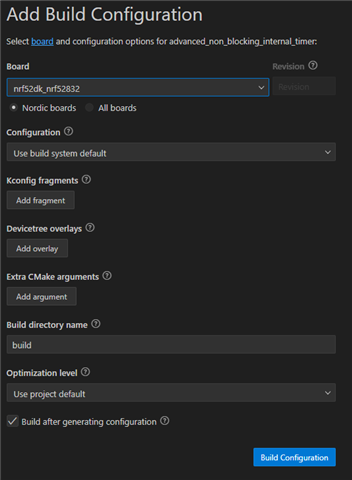
And this kicks up the following errors (sorry, but it won't let me insert it as "code" for some reason)
Building advanced_non_blocking_internal_timer
C:\WINDOWS\system32\cmd.exe /d /s /c "west build --build-dir c:/Nordic/Development/advanced_non_blocking_internal_timer/build c:/Nordic/Development/advanced_non_blocking_internal_timer --pristine --board nrf52dk_nrf52832 -- -DNCS_TOOLCHAIN_VERSION:STRING="NONE" -DBOARD_ROOT:STRING="c:/nordic/development/advanced_non_blocking_internal_timer""
-- west build: generating a build system
CMake Error at CMakeLists.txt:9 (include):
include could not find requested file:
C:/Nordic/Development/advanced_non_blocking_internal_timer/../../common/common.cmake
CMake Error at CMakeLists.txt:11 (GET_DEVICE_CONFIG_FILES):
Unknown CMake command "GET_DEVICE_CONFIG_FILES".
-- Configuring incomplete, errors occurred!
FATAL ERROR: command exited with status 1: 'C:\Nordic\toolchains\v2.2.0\opt\bin\cmake.EXE' '-DWEST_PYTHON=C:\Nordic\toolchains\v2.2.0\opt\bin\python.exe' '-Bc:\Nordic\Development\advanced_non_blocking_internal_timer\build' -GNinja -DBOARD=nrf52dk_nrf52832 -DNCS_TOOLCHAIN_VERSION:STRING=NONE -DBOARD_ROOT:STRING=c:/nordic/development/advanced_non_blocking_internal_timer '-Sc:\Nordic\Development\advanced_non_blocking_internal_timer'
* The terminal process terminated with exit code: 1.
* Terminal will be reused by tasks, press any key to close it.
Is anyone else having similar problems? Any ideas how to fix it?
Regards,
Mike

