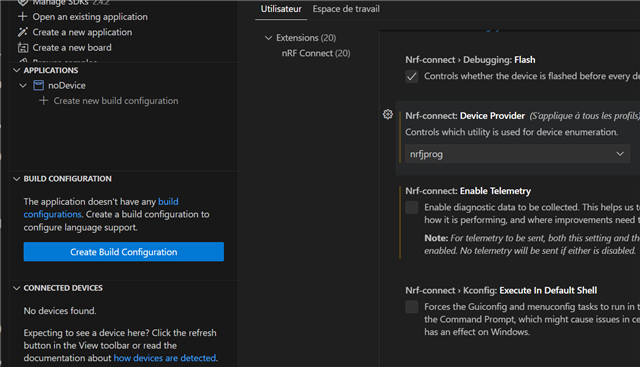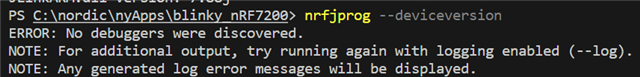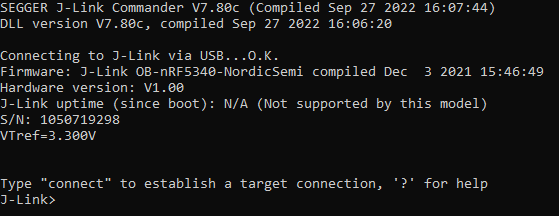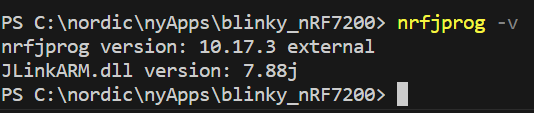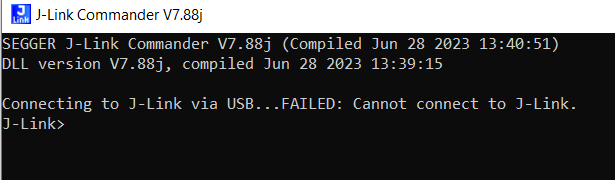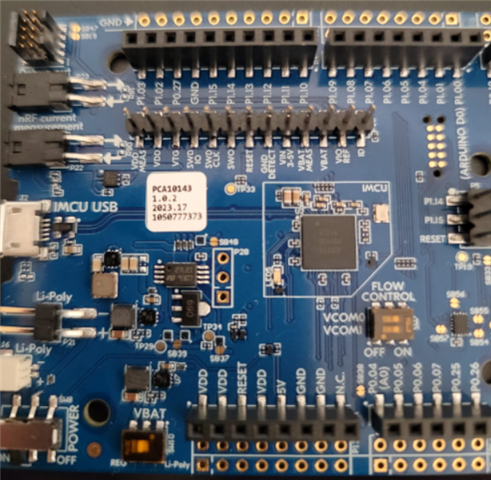I am facing a issue with the detection of my nRF7002 DK board in the nRF Connect extension for Visual Studio Code.
I just bought it's a week ago.
Problem Details :
Extension: nRF Connect for VS Code Extension Pack
Operating system: Windows 10
Steps already taken :
- Check physical connections.
- Restart computer.
- Update the nRF Connect extension and vscode to the latest available version.
- I've change the "nrf-connect.deviceProvider" from nrfutil to nrfjprog
...