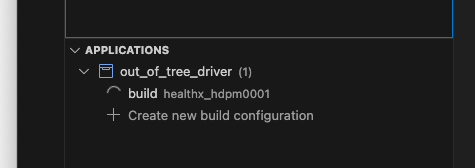After I upgraded to the 2023.9.169 version of NRF Connect Plugin for VScode, all projects are stuck in the “The Build Configuration is stale. Run a Pristine Build” State. Running the pristine build does not fix the issue, but the build does appear to complete with errors.
I am running NCS 2.4.0 SDK (and 2.4.0 tools) but also tried 2.4.1 and 2.42 with same problem. I tried creating whole new sample west workspace and applications fresh, still have the problem.
I also uninstalled and reinstalled NCS2.4.0 SDK, still have the same problem.
The Pristine Build issue persists across everything, even brand new projects created from scratch, even in a brand new workspace.
I was working with RF53840DK projects, but I simplified to the NRF52840 dongle and had the same issue.
See attached screenshot for a fresh project of Blinky on a nrf52840 dongle.
The projects are all built with west workspace around the application. I see there have been numerous changes to the tool flow here in the new plugin version, so maybe there is some conflict.
I reverted to the prior July release of the VCODE Plugin (with the old style welcome window), and the permanent Pristine Build problem went away.
Note this same project (stuck in "Build Configuration is Stale. Make Pristine Build", looks normal under the July Release of NRF Connect for VSCODE. See attached.