Hi Nordic team,
I am using VS code and I upgraded from 2.4.1 to 2.4.2 (SDK version). Now I have a problem with my debugging process, but "build" and "flash" are working correctly.
Could you help me with some advice? It sends me to the "cpu_idle.S" file when debugging (not to my main file).
Note: This test was performed on the "hello_world" example.
Debug:
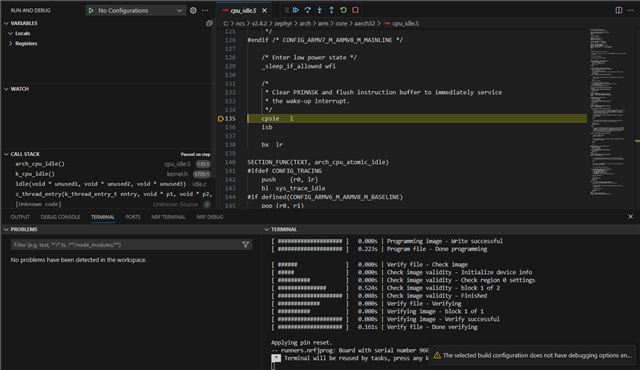
Build:
Executing task: nRF Connect: Build: hello_world_5/build (active)
Building hello_world_5
C:\Windows\system32\cmd.exe /d /s /c "west build --build-dir c:/Users/tvelazquez/Downloads/test/hello_world_5/build c:/Users/tvelazquez/Downloads/test/hello_world_5"
ninja: no work to do.
* Terminal will be reused by tasks, press any key to close it.
Flash:
Terminal will be reused by tasks, press any key to close it.
* Executing task: nRF Connect: Flash: hello_world_5/build (active)
Flashing build to 960041722
C:\Windows\system32\cmd.exe /d /s /c "west flash -d c:\Users\tvelazquez\Downloads\test\hello_world_5\build --skip-rebuild --dev-id 960041722"
-- west flash: using runner nrfjprog
-- runners.nrfjprog: Flashing file: c:\Users\tvelazquez\Downloads\test\hello_world_5\build\zephyr\zephyr.hex
[ ###### ] 0.000s | Erase file - Check image [ ##### ] 0.000s | Check image validity - Initialize device info [ ########## ] 0.000s | Check image validity - Check region 0 settings [ ############### ] 0.000s | Check image validity - block 1 of 2 [ #################### ] 0.062s | Check image validity - Finished [ ############# ] 0.000s | Erase file - Erasing [ ########## ] 0.000s | Erasing non-volatile memory - block 1 of 1 [ #################### ] 0.000s | Erasing non-volatile memory - Erase successful [ #################### ] 0.990s | Erase file - Done erasing
[ ###### ] 0.000s | Program file - Checking image [ ##### ] 0.000s | Check image validity - Initialize device info [ ########## ] 0.000s | Check image validity - Check region 0 settings [ ############### ] 0.407s | Check image validity - block 1 of 2 [ #################### ] 0.007s | Check image validity - Finished [ ############# ] 0.000s | Program file - Programming [ ########## ] 0.000s | Programming image - block 1 of 1 [ #################### ] 0.000s | Programming image - Write successful [ #################### ] 0.215s | Program file - Done programming
[ ###### ] 0.000s | Verify file - Check image [ ##### ] 0.000s | Check image validity - Initialize device info [ ########## ] 0.000s | Check image validity - Check region 0 settings [ ############### ] 0.516s | Check image validity - block 1 of 2 [ #################### ] 0.008s | Check image validity - Finished [ ############# ] 0.000s | Verify file - Verifying [ ########## ] 0.000s | Verifying image - block 1 of 1 [ #################### ] 0.000s | Verifying image - Verify successful [ #################### ] 0.161s | Verify file - Done verifying
Applying pin reset.
-- runners.nrfjprog: Board with serial number 960041722 flashed successfully.
* Terminal will be reused by tasks, press any key to close it.
Thank you in advance.
Best regards,
Tania


