Hello all
I have a nrf5340 DK and a BMP firmware flashed on a bluepill.
I would like to use the blue pill to debug the board instead of the embedded jlink (for test purpose).
I know that the BMP does not support officially the nrf53 however I thought I could at least enumerate the chip.
In my attempt I connected the SWDCLK, SWIO and GND pins from the DK board to the bluepill. I connected the nrf USB (J3) connector to a power supply. I also set the power supply switch (SW9) to "USB". As I suspected the embedded jlink to take over the SWD lines, I also set the operating mode to nrf_ONLY through the switch SW6.
After doing that I tried a swdp scan on the bluepill but nothing is listed. I double checked with different wires, pc and bluepill.
The DK in MCU mode with the embedded Jlink works correctly.
Anybody has an idea of what I am missing here?
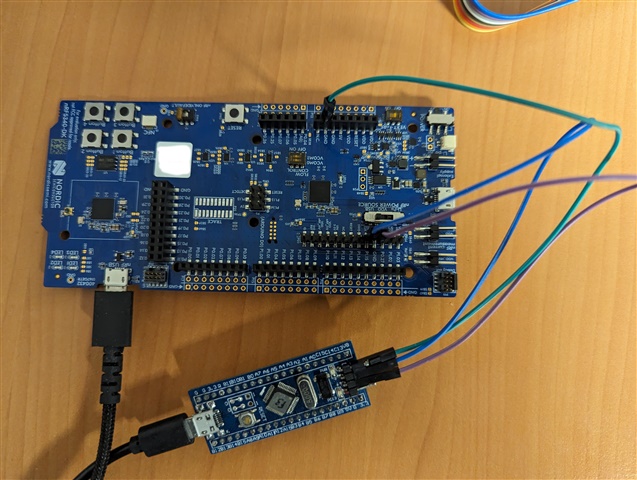
Thanks for the answer.

