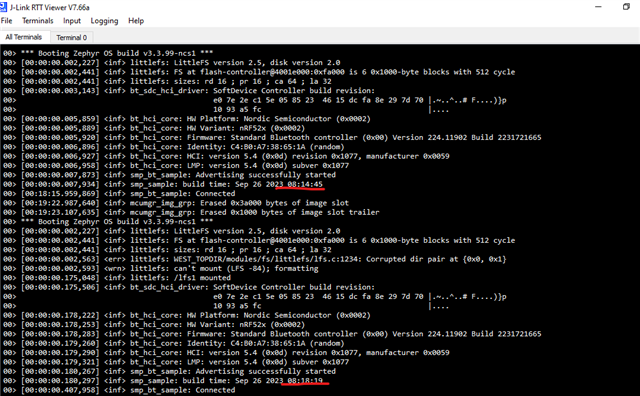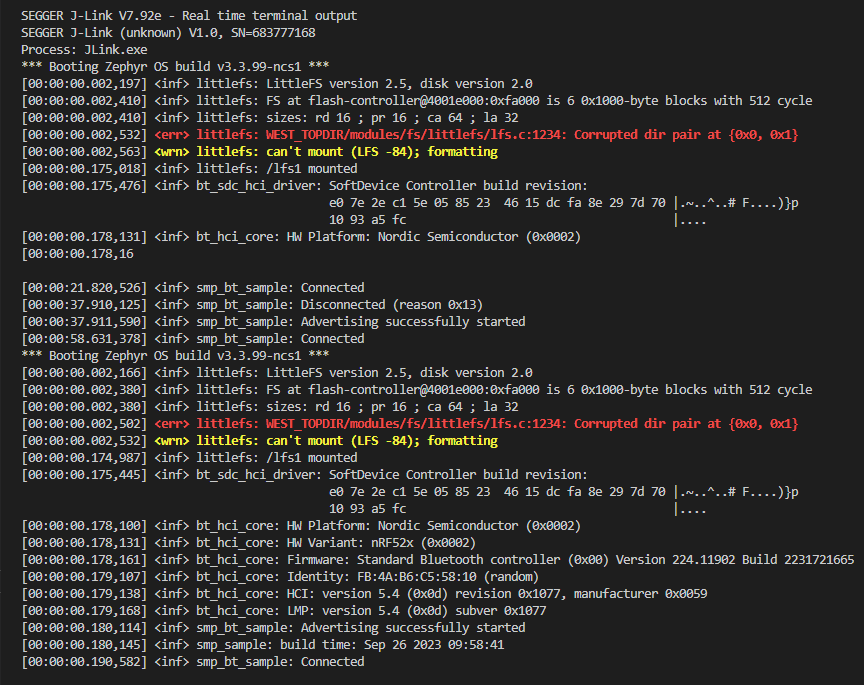Hello,
I am using the Zephyr SMP Server sample to update the firmware over BLE on a custom board with the nRF52840 and a nRF52840 DK. I followed the instructions in the documentation to configure and build the sample, and I used the nRF Connect app on my smartphone to connect to the device and upload the firmware image.
The problem is that the SMP Server sample works fine on my custom board, but not on the nRF52840 DK. When I try to update the firmware on the DK, I get a [McuMgr] Error (0x1): GATT INVALID HANDLE message in the app.
Can anyone please help me figure out what is causing this issue and how to fix it? Is there something different between the custom board and the DK that I need to consider? Is there a bug in the Zephyr SMP Server sample or in the nRF Connect app?
Thank you in advance for your assistance.