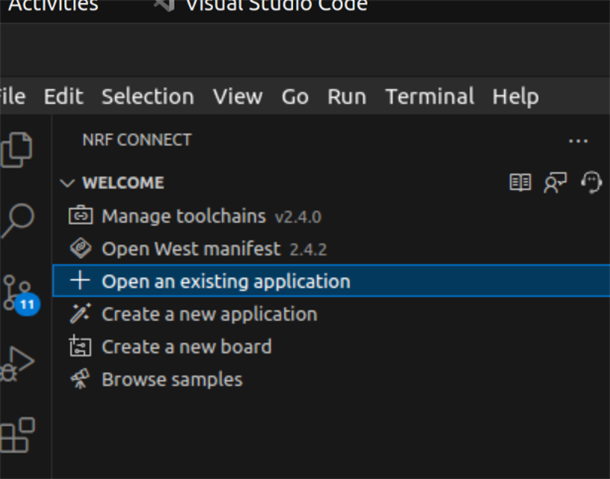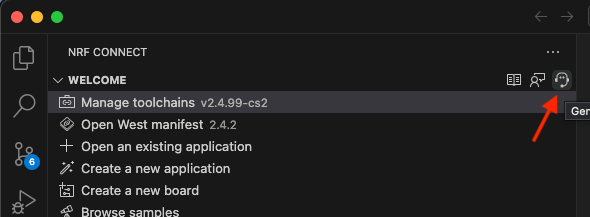Like many people, I want to build an application from a nordic sample.
But every sample application I create with vs code has version control already present. Git commands to figure out where the repo is located don't seem to return any results.
I have read through this, which seems to be titled with what I want to do, but am not able to understand how to apply it to my problem. developer.nordicsemi.com/.../adding_code.html
What is the correct way to transition from a sample application to a version controlled application in your own repository?
Thank you.
nrf sdk 2.4.2 in vscode