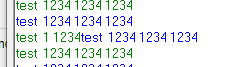Hi,
I am having the same problem as nRF9160 UART: Loosing data when RxData is split into 2 buffers (Async API) - Nordic Q&A - Nordic DevZone - Nordic DevZone (nordicsemi.com) and ASYNC uart and UART_RX_RDY timeout - Nordic Q&A - Nordic DevZone - Nordic DevZone (nordicsemi.com). I have tried the solution, namely modifying
uart_nrfx_uarte.c
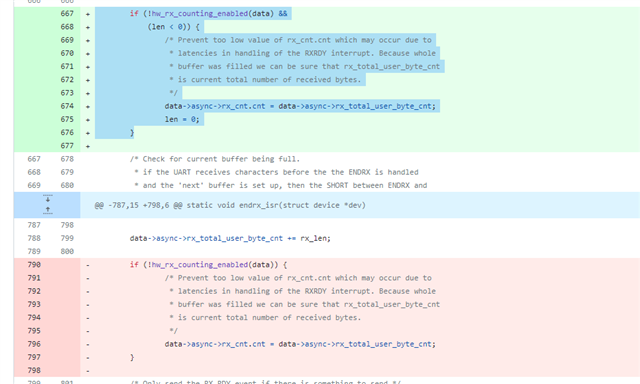
prj.config
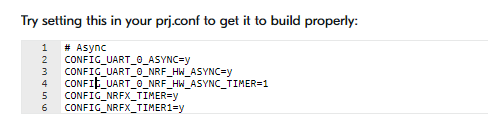
However, I end up with this error
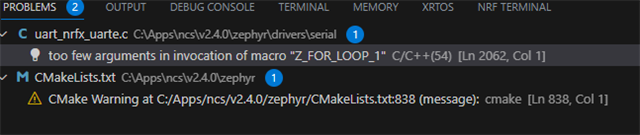
Ultimately, I would like this problem resolved. If I'm missing something obvious, please let me know.