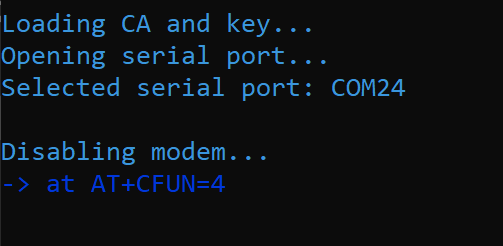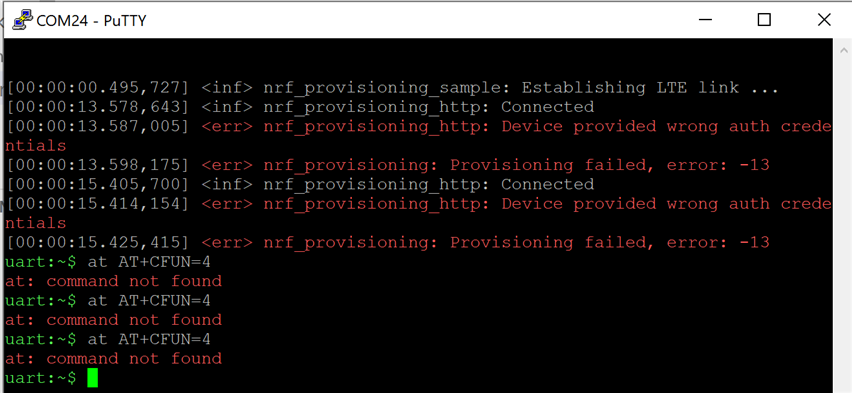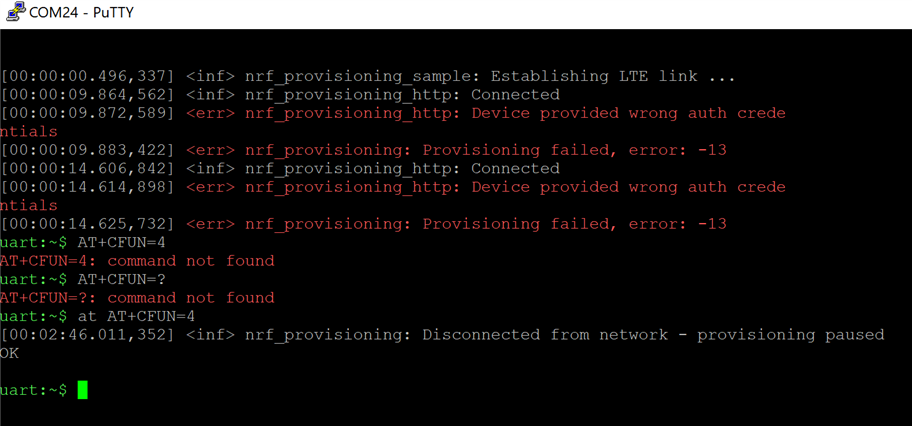Hi, I am trying to claim and provisioning the SparkFun Thing Plus - nRF9160 device.
My reference is this: https://github.com/nRFCloud/utils/blob/master/python/modem-firmware-1.3%2B/README.md#claim-and-provision-
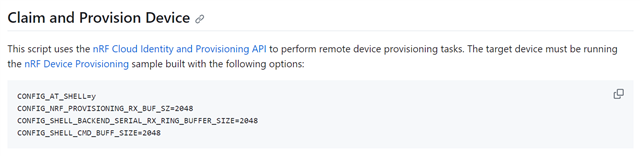
The SDK is nrf connect sdk 2.4.2, on Windows 10, using VSCode, building for sparkfun_thing_plus_nrf9160_ns.
Even if I switch to build nrf9160dk_nrf9160_ns, errors still exist.
What I did was: create a new application -> nrf_provisioning -> add following config into the prj.conf -> build the board -> get the errors
CONFIG_AT_SHELL=y
CONFIG_NRF_PROVISIONING_RX_BUF_SZ=2048
CONFIG_SHELL_BACKEND_SERIAL_RX_RING_BUFFER_SIZE=2048
CONFIG_SHELL_CMD_BUFF_SIZE=2048
warning: attempt to assign the value '2048' to the undefined symbol NRF_PROVISIONING_RX_BUF_SZ
error: Aborting due to Kconfig warnings
Can you replicate the errors from your side? How can we solve it?
Thanks
/CJ