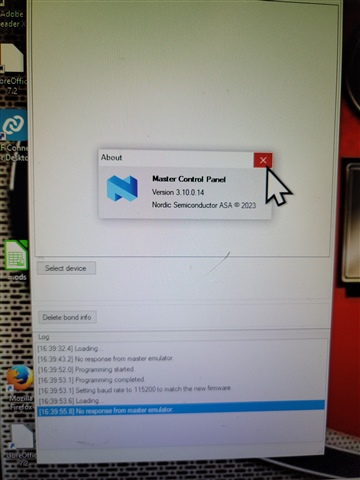Hi
I have a win32 machine that has a Master Control Panel program that suddenly did not work with the PCA10000 I have after updating to Jflash V792g and also the latest nrf command line tool. I think the MCP program updated itself too. It was working before this morning. I was able to program the PCA10000 through the MCP but I keep having this no master emulator response in the picture below. It didn't work on my PCA10031 either. nRFConnect for Desktop for the 32bit version was successfully installed but the potential alternative to the MCP , Bluetooth Low Energy app requires a 64bit machine.. Why would Nordic do such a thing?
Debating to un-install this V3.10 version of MCP and re-install V3.60 that I found on the internet.
Thanks for the help
Julius