Hi,
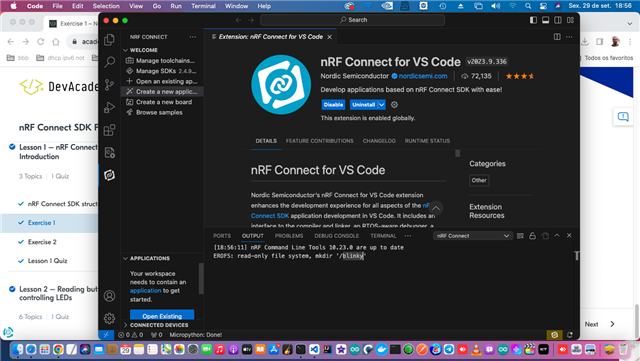
I stay trying this:
with issue:
Favor auxiliary
Hi,
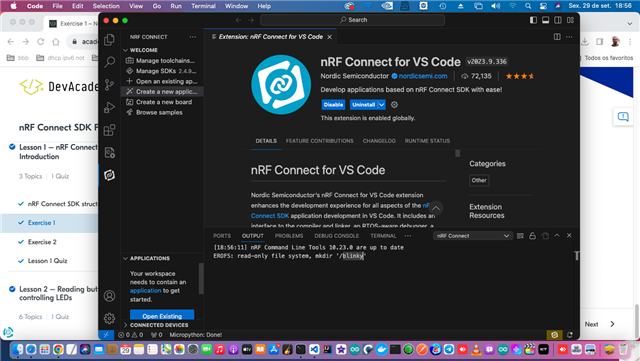
I stay trying this:
with issue:
In Ubuntu 22.04 I have a very similar issue.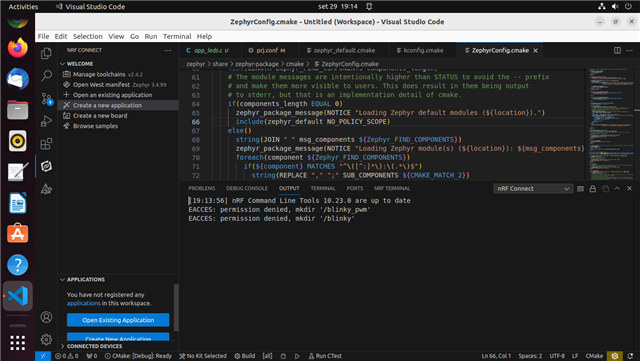
Hi Neuber
On OSX could you try to set the project directory to /home instead of /opt?
Could you also check the R/W permissions for the folder you try to build?
On linux, can you give me the file path?
Regards
Runar
@runiv
Thanks for answering. On Mac OS BS I cannot define (using extension nrf desktop in vscode) a location other than opt for deploying blink led. See, I can define /Users/myname/nordic for toolchain and SDK installation, but not for deploying the blink led example app.
In Ubuntu 22.04, I still can't find out where he is trying to create the app so I can show the result of ls -lha here:
OSX: Could you try open vscode as administrator? It sounds like there is some permission error regarding write access to the folder where you want to create your application
Ubuntu: Where do you try to build the application?
Could you try the following:
1. open vscode, select create new application
2. Select the blinky example and but it somwhere in your home/username/WhereYouStoreYourProject
3. Build it
Regards
Runar
OSX: Could you try open vscode as administrator? It sounds like there is some permission error regarding write access to the folder where you want to create your application
Ubuntu: Where do you try to build the application?
Could you try the following:
1. open vscode, select create new application
2. Select the blinky example and but it somwhere in your home/username/WhereYouStoreYourProject
3. Build it
Regards
Runar