OS: Windows 11 Home 22H2 64bit
It appears that the nRF Connect 64bit installer does not install the correct Microsoft Visual C++ Redistributable for x64 systems.
Running the installer nrfconnect-setup-4.2.0-x64, it installs: Microsoft Visual C++ 2015 Redistributable (x86) - 14.0.23026
The main application runs, but attempting to launch any of the included applications such as the Programmer result in errors such as these:
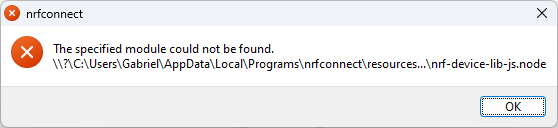
(The specified module could not be found. ...\nrf-device-lib-js.node)
Installing the command line tools first resolves / hides this issue.
e.g. nrf-command-line-tools-10.23.0-x64 installs: Microsoft Visual C++ 2015-2019 Redistributable (x64) - 14.28.29914

