Hello,
I am trying to create an application on the nRF5340 which samples data at 16kHz and packages + sends it over BLE. This requires a BLE throughput ~1Mbps, which I can get very easily when trying to throughput example application, but I can not achieve when communicating with my desktop application and a single nRF5340dk. My nRF53 chip is acting as the peripheral and sends a notification using bt_gatt_notify() after a "sample_buf" is filled and packaged. I have ensured that my peripheral negotiates a connection interval of 7.5ms, the MTU size is increased, and I have increased the number of L2CAP buffers by settings the following configs:
# bluetooth CONFIG_BT_GATT_CLIENT=y CONFIG_BT_PHY_UPDATE=y CONFIG_BT=y CONFIG_BT_RPMSG=y CONFIG_BT_PERIPHERAL=y CONFIG_BT_DEVICE_NAME="LiteBEST" CONFIG_BT_P1_SECURITY_ENABLED=y CONFIG_BT_USER_PHY_UPDATE=y CONFIG_BT_BUF_ACL_RX_SIZE=502 CONFIG_BT_L2CAP_TX_BUF_COUNT=20 CONFIG_BT_L2CAP_TX_MTU=498 CONFIG_BT_L2CAP_DYNAMIC_CHANNEL=y CONFIG_BT_CONN_TX_MAX=20 CONFIG_BT_BUF_ACL_TX_COUNT=20 CONFIG_BT_BUF_ACL_TX_SIZE=502 CONFIG_BT_PERIPHERAL_PREF_MIN_INT=6 CONFIG_BT_PERIPHERAL_PREF_MAX_INT=6 #CONFIG_BT_PERIPHERAL_PREF_LATENCY=0 #CONFIG_BT_ATT_PREPARE_COUNT=4 #CONFIG_BT_PERIPHERAL_PREF_TIMEOUT=400 CONFIG_BT_GAP_AUTO_UPDATE_CONN_PARAMS=y CONFIG_BT_CTLR_PHY_2M=y CONFIG_BT_AUTO_PHY_UPDATE=n # adding addtional BLE things from random nordic dev form posts CONFIG_BT_DEBUG_LOG=y CONFIG_BT_SMP=y CONFIG_BT_ATT_PREPARE_COUNT=5 CONFIG_BT_CTLR_RX_BUFFERS=18 CONFIG_BT_CTLR_DATA_LENGTH_MAX=251 CONFIG_HEAP_MEM_POOL_SIZE=2048 #CONFIG_BT_CONN_TX_MAX=20 #CONFIG_BT_L2CAP_TX_BUF_COUNT=20 #CONFIG_BT_L2CAP_DYNAMIC_CHANNEL=y # ads131m04 CONFIG_SPI=y CONFIG_ABC=y CONFIG_ABC_TRIGGER=y CONFIG_ABC_TRIGGER_THREAD_PRIO=0 CONFIG_NRFX_SPIM4=y CONFIG_ABC_SENSOR_LOG_LEVEL=0 CONFIG_ABC_SAMPLE_COUNT=20 CONFIG_ABC_FRAME_SIZE_BYTES=3 # LED stuff CONFIG_LED_STRIP=y CONFIG_LED_STRIP_LOG_LEVEL_DBG=y CONFIG_WS2812_STRIP=y # fuel gauge stuff CONFIG_FUEL_GAUGE=y # remove SWO from J-TAG CONFIG_NRF_TRACE_PORT=n # log stuff CONFIG_LOG=y CONFIG_SENSOR=y # over clocking stuff CONFIG_NRFX_CLOCK=y # optimization stuff CONFIG_SPEED_OPTIMIZATIONS=y CONFIG_SIZE_OPTIMIZATIONS=y #CONFIG_NO_OPTIMIZATIONS=y CONFIG_MAIN_STACK_SIZE=4096 # gpio stuff CONFIG_GPIO_NRFX=y CONFIG_NRFX_TIMER0=y CONFIG_NRFX_GPIOTE=y # prototype stuff CONFIG_RTT_CONSOLE=y CONFIG_PRINTK=y CONFIG_USE_SEGGER_RTT=y CONFIG_LOG_BACKEND_RTT=y CONFIG_STDOUT_CONSOLE=y CONFIG_CLOCK_CONTROL=y CONFIG_SOC_HFXO_CAP_INTERNAL=y CONFIG_SOC_HFXO_CAP_INT_VALUE_X2=27 CONFIG_LOG_MODE_MINIMAL=n CONFIG_LOG_MODE_DEFERRED=y
The child image config is attached below:
#CONFIG_BT_LL_SOFTDEVICE=y CONFIG_BT=y CONFIG_BT_HCI_RAW=y CONFIG_BT_HCI_RAW_RESERVE=1 CONFIG_BT_MAX_CONN=16 #CONFIG_BT_HCI=y #CONFIG_BT_CTLR_ADVANCED_FEATURES=y CONFIG_BT_CTLR_SDC_MAX_CONN_EVENT_LEN_DEFAULT=4000000 #CONFIG_BT_CTLR_DATA_LENGTH_MAX=251 #CONFIG_BT_CTLR_TX_BUFFER_SIZE=251 CONFIG_BT_BUF_ACL_RX_SIZE=502 CONFIG_BT_BUF_ACL_TX_SIZE=502 #CONFIG_BT_CTLR_RX_BUFFERS=10 #CONFIG_BT_CTLR_TX_BUFFERS=10 CONFIG_IPC_SERVICE=y CONFIG_MBOX=y CONFIG_HEAP_MEM_POOL_SIZE=4096 CONFIG_MAIN_STACK_SIZE=1024 CONFIG_SYSTEM_WORKQUEUE_STACK_SIZE=1024 CONFIG_BT_DEBUG_LOG=y CONFIG_BT_SMP=y CONFIG_BT_ATT_PREPARE_COUNT=5 CONFIG_BT_CTLR_RX_BUFFERS=18 #CONFIG_BT_CTLR_DATA_LENGTH_MAX=251 CONFIG_BT_CTLR_DATA_LENGTH_MAX=502 CONFIG_HEAP_MEM_POOL_SIZE=2048 # Workaround: Unable to allocate command buffer when using K_NO_WAIT since # Host number of completed commands does not follow normal flow control. CONFIG_BT_BUF_CMD_TX_COUNT=10 # Enable and adjust the below value as necessary CONFIG_BT_BUF_EVT_RX_COUNT=16 CONFIG_BT_L2CAP_TX_BUF_COUNT=10 CONFIG_BT_L2CAP_TX_MTU=498
I know that some config changes need to be copied to the child but I'm not sure which ones exactly so I tried to copy most of them over.
I begin the application by advertising on the 1M physical layer and then updating the connection parameters manually to 2M PHY after a connection is made. I know that this works because of the nRF BLE Sniffer logs (see below).
The desktop application is receiving 2000 packets (each is 244 bytes) within 17 seconds (~200kbps) but it is expected to receive it under 4 seconds if we're actually able to get close to the expected throughput of ~1Mbps.
This is the BLE sniffer log I was able to collect which clearly shows the PHY layer getting updated but I am struggling to fully understand what I'm seeing. I know that the BLE link layer guarantees delivery and therefore the master must reply even though notify doesn't require a reply from the Host layer but I think there is a problem with the reply from Master (desktop app) as seen in the following snip of the above log: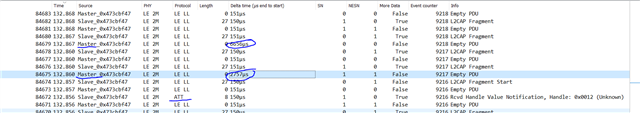
Any help is greatly appreciated!
