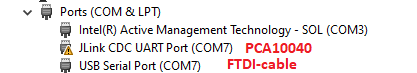Hello,
I am currently using the developer board PAN1781 to develop a Bluetooth HID application.
I use the software nRF Connect for Deskop Bluetooth Low Energy Standalone v4.0.4 for the connection to the developer board PAN1781.
When I select my device I get the following error:
Error while setting up device xxx: Error: No serial port available for device with serial number xxx
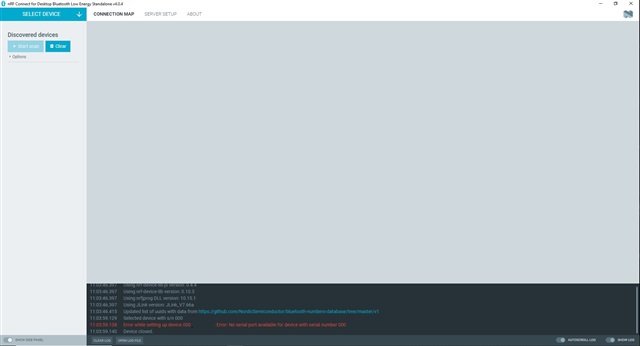
Where is the problem? Many thanks for your help