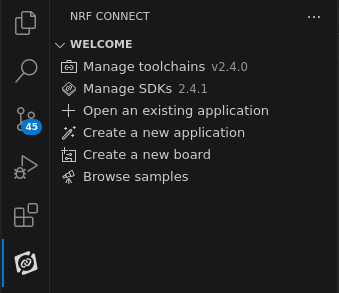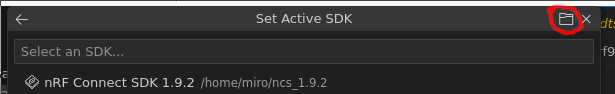After I upgraded to nRF connect for VS code version 2023.9.169, I'm no longer able to choose examples when creating a new application.
According to the changelog a new Toolchain Management Menu is to be found. But I haven't found it anywhere?
The show "Welcome page" link is gone.
There's a new link called "Manage toolchains" which only lists the Zephyr toolchains like ~/zephyr-sdk-0.16.0 and not the NCS toolchains (see the screenshots in the changelog like nRF Connect SDK Toolchain v2.4.0 ) (when choosing set default toolchain).
This update breaks all my projects with the error "cannot find toolchain".
Create new build configuration no longer works ("Error loading webview: Error: Could not register service worker: InvalidStateError: Failed to register a ServiceWorker: The document is in an invalid state..").
Sometimes the item "Manage SDKs" is missing under Welcome.
I found somewhat of a workaround. Try the following steps:
1) close all vscode instances
2) close all Nordic programs
3) source $HOME/ncs2/v2.4.1/zephyr/zephyr-env.sh
4) start nrfconnect
5) start toolchain manager
I think this nRF connect for VS code is not been tested for Linux?
After the workaround, I was able to get "choose examples" when creating a new application.
Also my projects were able to find the toolchain again.
Healthcheck:
I think that if both "Manage toolchains" and "Manage SDKs" are visible in the menu, your environment is ok and working.