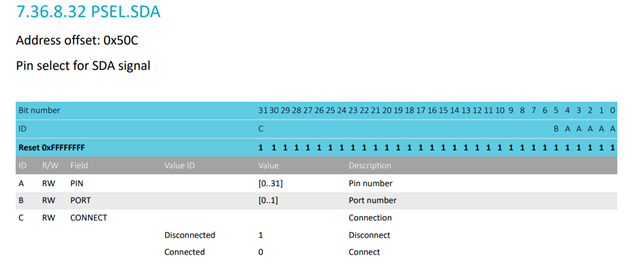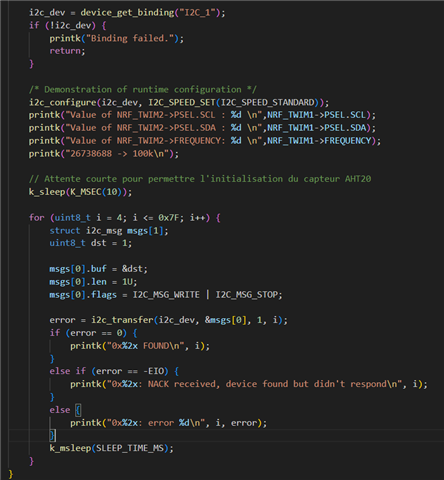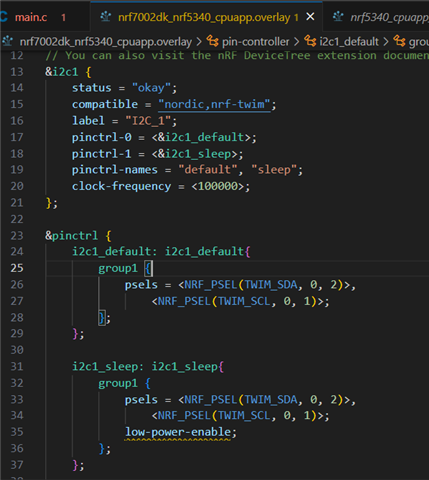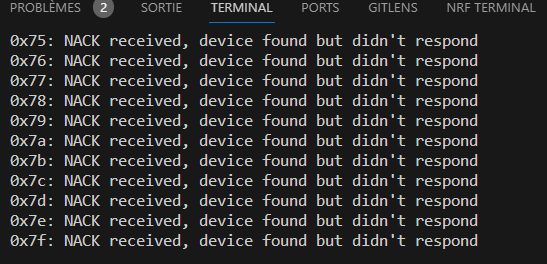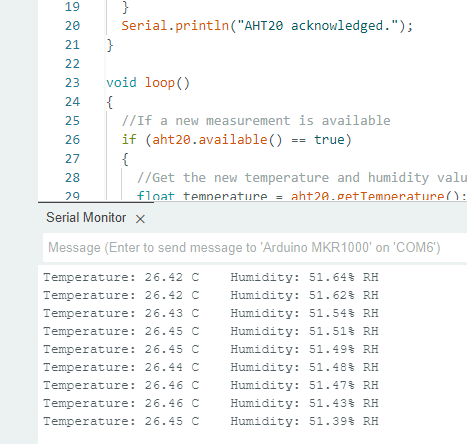Hello, I have an aht20 sensor from adafruit and an rtc ds3221, the 2 sensors are i2c, except that I am taking this course academy.nordicsemi.com/.../, but the course in question they used a shield for i2c communication, already for me I don't think it was the best example, can you help me? Thanks.