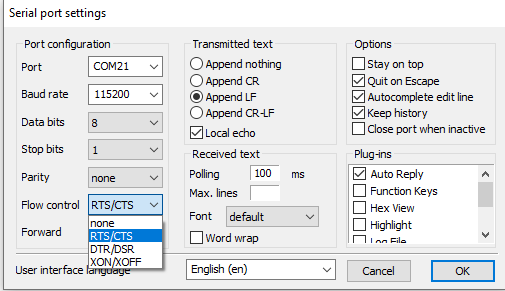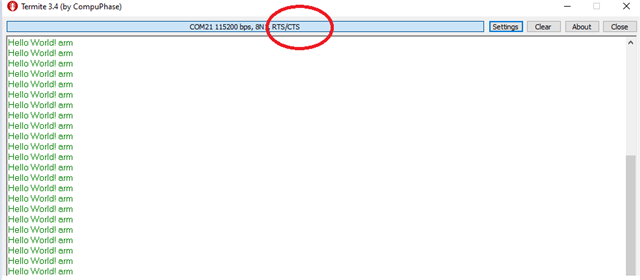Hello. I have recently ordered a few official samples from Nordic as well as few small samples from Adafruit.
I have realized that Adafruit Feather nRF52840 does not have built in USB->UART converter so that makes it very difficult to troubleshoot the code (not able to do any printf statements directly to the console or any serial terminal). The only way to debug this is to connect the J-Link debugger which is ok but not very convenient when you need to quickly check something.
I have tried to run the zephyr/samples/subsys/usb/cdc_acm and also zephyr_samples/subsys/usb/console but could not get any printf statements to print anything to serial console. I have tried both of these sample projects on Adafruit Feather nRF52840 board as well as nRF8540DK nRF52840 development board from nordic.
Could someone point me in the right direction how can I achieve this? Thanks in advance.