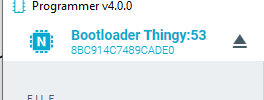Hello,
I use the Thingy 53 with ios App, Windows with Visual Studio Code and nRF Connect for Desktop.
I can programm samples to the thingy with the ios app.
I can see the thingy in the nRF Connect for Desktop with the progtammer, it is connected via USB-C cable.
I get following error:
When I use VS Code the device is not found at all.
Do you have a solution for my problem?
Thanks a lot.
Best regards
Philipp