Dear Support Team
The SDK could not be installed via the option of the Manage SDKs in the VS code like the picture below showing. It is seemed that it could not be allowed to access. What should I do, Many thanks.
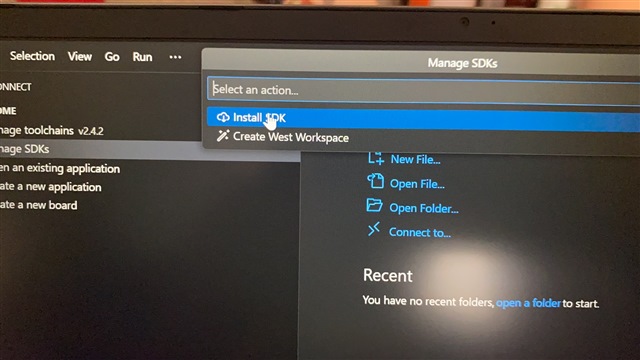
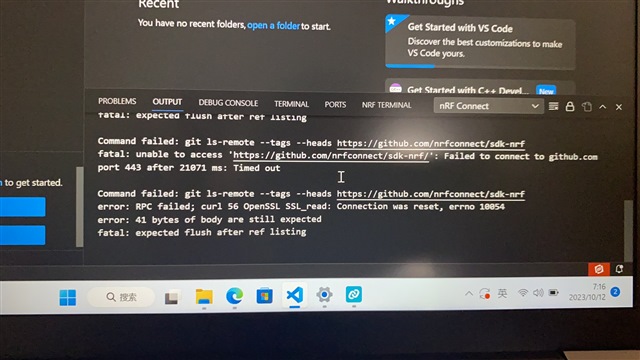
Hi,
It looks like you're not able to access Github. The installer fetches the files from Github and uses that. Users in your region need to use a VPN proxy to access Github and to install the SDK.
You can also reach out to your local RSM for help getting the installation file without accessing Github. Let me know if you need their contact information.
Kind regards,
Andreas
Hi
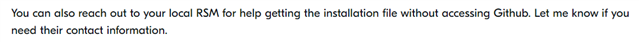
My region is ShenZhen city in China, I also tried to install via the nRF Connect for Desktop but it seems like meeting the same issue you previous mention. Could you assist me to get the installation file without accessing Github? Many thanks.