I am studying about nordic MCU's and learning about zephyr rtos in general.
I am especially interested in low power applications hence I am trying to put the nRF52DK into the lowest power consumption mode possible (system off).
I have built and flashed sample system_off project (zephyr/samples/boards/nrf/system_off). And I am running power consumption tests using Power Profiler Kit II.
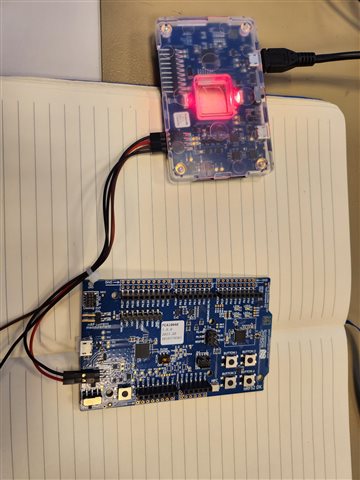
I have ran the device for 60 seconds, and I can see that the average current consumption is 13.56mA:
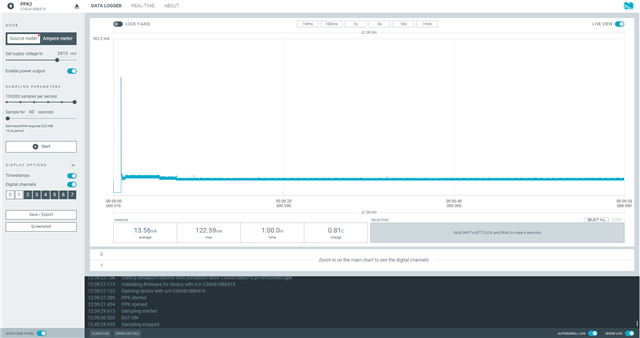
I would like to understand what is the cause of this and how to put this development board into proper system off mode. I am expecting the average current consumption to be a few uA only.
Additionally, I have noticed that the LED2 is barely lit even though I havent configured it. Why would that be the case? Do I need to manually put all the GPIOs to OFF state?
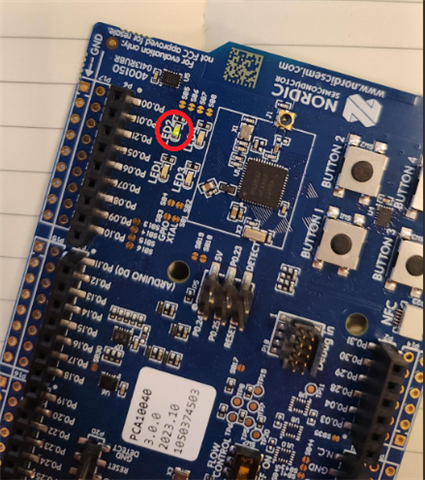
I have even tried to capture the logs and according to the logs it enters the sleep mode properly:
*** Booting Zephyr OS build v3.3.99-ncs1 ***
nrf52dk_nrf52832 system off demo
Retained data not supported
Busy-wait 2 s
Busy-wait 2 s with UART off
Sleep 2 s
Sleep 2 s with UART off
Entering system off; press BUTTON1 to restart
I have also tried to flash the "Hello world" sample project and the average current consumption is about 14mA so something is definately not right. The power consumption should be way lower, right?

