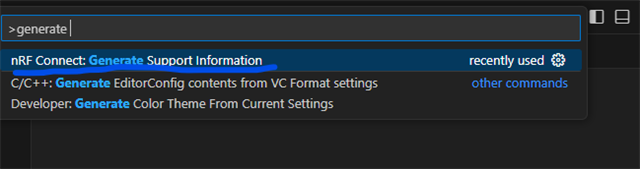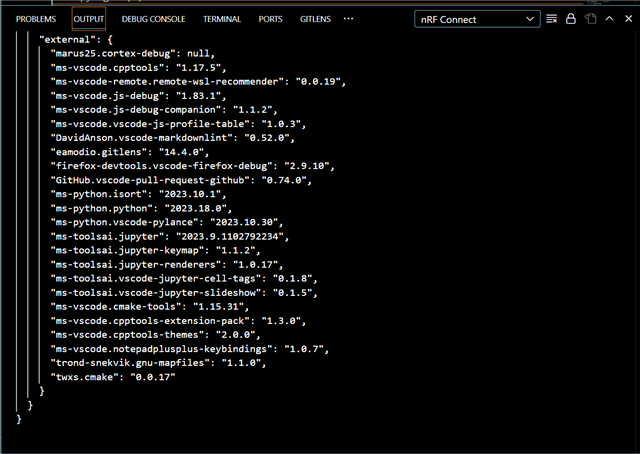I have the problem that connected devices are not detected in Visual Studio.
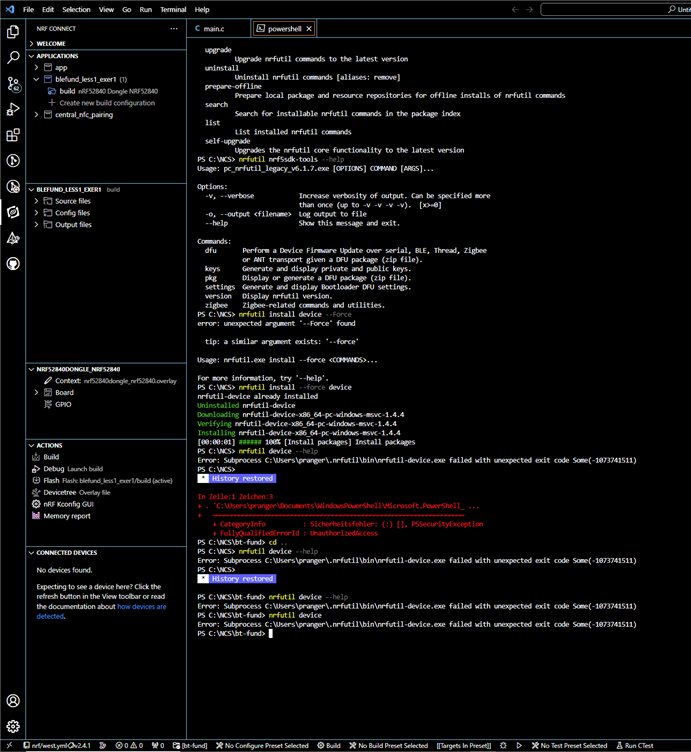
The Problem seems to be that nrfutil-device does not work in Visual Studio or nrfConnect environment.
Under Windows ist is working.
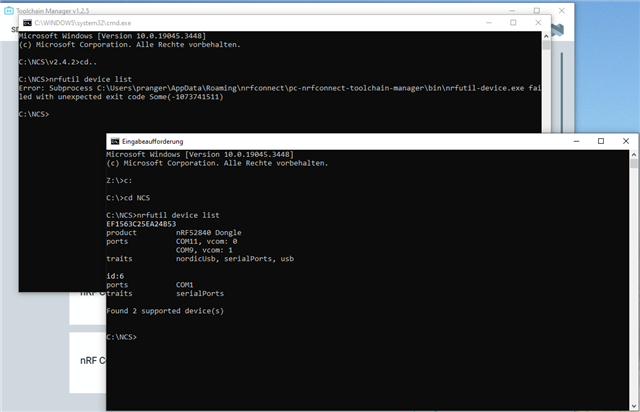
What can I do to get it working under Visual Studio?