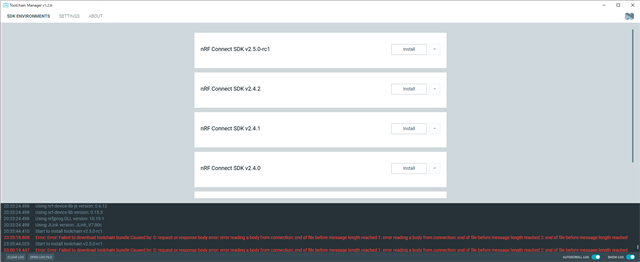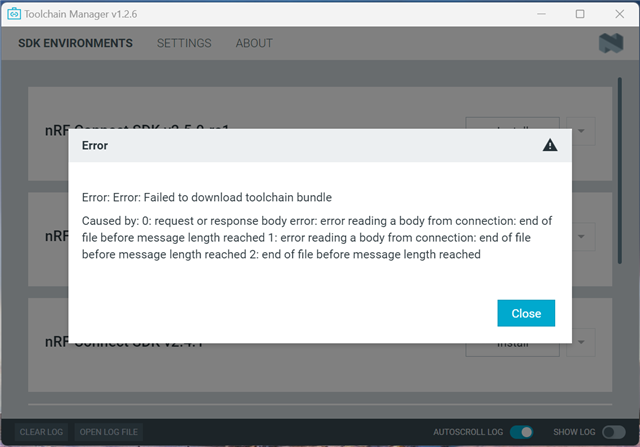I'm new to developing nRF devices. This is the first time to set up SDK.
I installed Toolchain Manager v1.2.6 to install SDK, but it is too slow and falls into error.
It takes over 3 hours after clicking the `Install` button to become an error.
Error message is
Error: Error: Failed to download toolchain bundle Caused by: 0: request or response body error: error reading a body from connection: end of file before message length reached 1: error reading a body from connection: end of file before message length reached 2: end of file before message length reached
Is it possible to change the download source? Is there any other method to solve this issue?