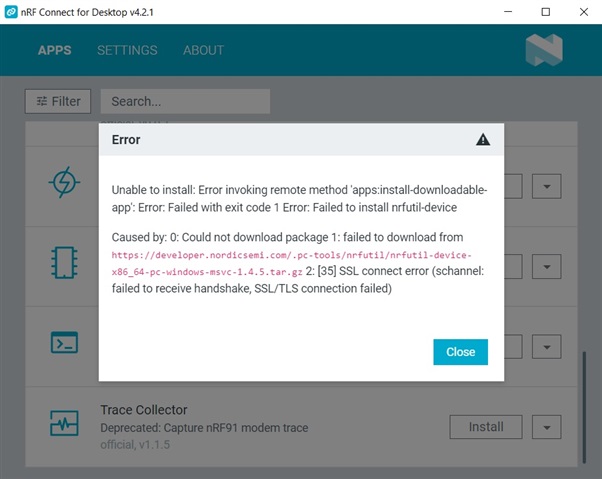I am n the process of porting the NRF5340 BLE Audio example to the u-BLOX evaluation board EVK-NORA-B126 which uses this part on a module.
We are evaluating whether the 5340 can be used for an intercom service vis a vis audio quality/range by using the u-Blox module.
I am following the u-Blox documentation but basically trying to get the peripheral-uart app documented here:
Steps are:
- Install SEGGER JLINK V7.92K _x86_64(Oct 18 2023)
- Install nRF Connect for Mobile
- Install latest nRF Connect for Desktop
- Install nRF Connect for Mobile
- Install Connect Desktop app ToolChain Manager
- Download SDK
- Install Nordic Visual Studio extensions
- Install Nordic SDK app Programmer
- Use Programmer to write Peripheral app
Our hardware software setup is:
- x86_64, Windows 10
- Visual Studio Code 1.83.1
- BLE Audio 5.3
- target is NRF5340_XXAA_APP
- nRF Connect for Desktop 4.2.1
- u-Blox evaluation board u-Blox EVK-NORA-B126
- https://www.u-blox.com/sites/default/files/EVK-NORA-B1_UserGuide_UBX-20030319.pdf
- The evaluation board has an on-board JLINK-OB for debugging
Steps 1-7 seem to work without problem.
Step 8 fails, with the following message. As a result we cannot run step 9
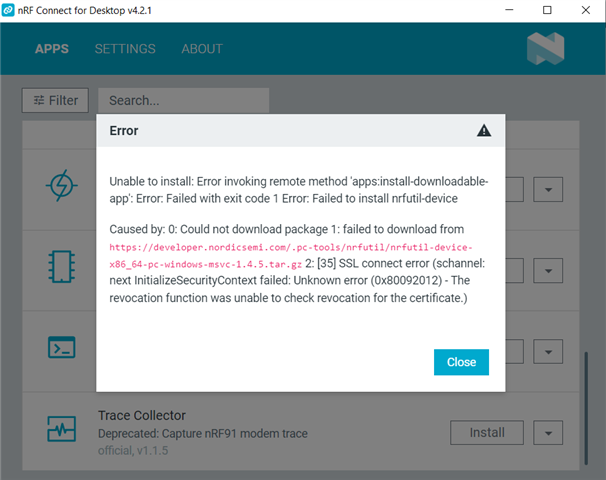 I
I
I then tried a manual install of nrfutil, verified command line tools were there, and so on.
The steps were:
- Install nrfutil
- nrfutil install device
Step 1 passes, step 2 fails with a similar error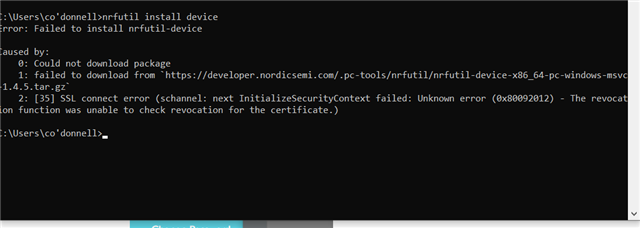
I thought this might be a problem for other users as well .if there are SSL cerificate errors on your web site and saw that this is not the first time, e.g. (there are others)
Thanks, best regards. CiaranEVK-NORA-B1_UserGuide_UBX-20030319.pdf