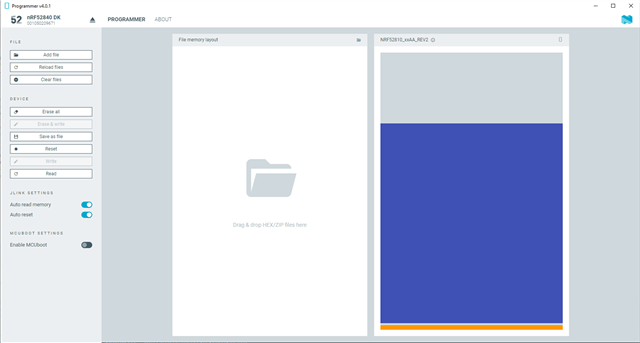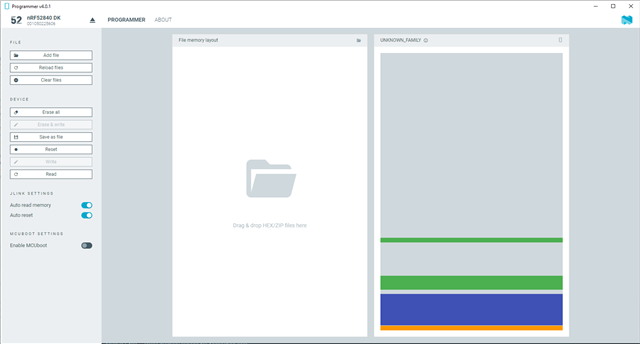A similar issue was reported here and I was wondering if there was any new information.
My specific issue is a failure to connect to the DK after following the soft-device tutorial put out by Sumair. I've followed the instructions for part 43 and got the resulting code:
#include <stdbool.h>
#include <stdint.h>
#include <string.h>
#include "nrf_log.h"
#include "nrf_log_ctrl.h"
#include "nrf_log_default_backends.h"
#include "app_timer.h"
#include "bsp_btn_ble.h"
#include "nrf_pwr_mgmt.h"
#include "nrf_sdh.h"
#include "nrf_sdh_ble.h"
#include "nrf_sdh_soc.h"
#include "nrf_ble_qwr.h"
#include "nrf_ble_gatt.h"
#include "ble_advdata.h"
#include "ble_advertising.h"
#include "ble_conn_params.h"
#define APP_BLE_CONN_CFG_TAG 1
#define APP_BLE_OBSERVER_PRIO 3
#define DEVICE_NAME "Janus SmartPadlock"
#define MIN_CONN_INTERVAL MSEC_TO_UNITS(100, UNIT_1_25_MS)
#define MAX_CONN_INTERVAL MSEC_TO_UNITS(200, UNIT_1_25_MS)
#define SLAVE_LATENCY 0
#define CONN_SUP_TIMEOUT MSEC_TO_UNITS(2000, UNIT_10_MS)
#define APP_ADV_INTERVAL 300
#define APP_ADV_DURATION 0
//#define FIRST_CONN_PARAMS_UPDATE_DELAY APP_TIMER_TICKS(5000)
#define FIRST_CONN_PARMS_UPDATE_DELAY APP_TIMER_TICKS(5000) // Typo?
#define NEXT_CONN_PARAMS_UPDATE_DELAY APP_TIMER_TICKS(30000)
#define MAX_CONN_PARAMS_UPDATE_COUNT 3
NRF_BLE_QWR_DEF(m_qwr); // NRF_BLE_QWRS_DEF for multiple devices.
NRF_BLE_GATT_DEF(m_gatt);
BLE_ADVERTISING_DEF(m_advertising);
static uint16_t m_conn_handle = BLE_CONN_HANDLE_INVALID;
static void gap_params_init(void){
ret_code_t err_code;
ble_gap_conn_params_t gap_conn_params;
ble_gap_conn_sec_mode_t sec_mode;
BLE_GAP_CONN_SEC_MODE_SET_OPEN(&sec_mode); // Security is set here.
err_code = sd_ble_gap_device_name_set(&sec_mode, (const uint8_t *)DEVICE_NAME, strlen(DEVICE_NAME));
APP_ERROR_CHECK(err_code);
memset(&gap_conn_params, 0, sizeof(gap_conn_params));
gap_conn_params.min_conn_interval = MIN_CONN_INTERVAL;
gap_conn_params.max_conn_interval = MAX_CONN_INTERVAL;
gap_conn_params.slave_latency = SLAVE_LATENCY;
gap_conn_params.conn_sup_timeout = CONN_SUP_TIMEOUT;
err_code = sd_ble_gap_ppcp_set(&gap_conn_params);
APP_ERROR_CHECK(err_code);
}
static void gatt_init(void){
ret_code_t err_code = nrf_ble_gatt_init(&m_gatt, NULL);
APP_ERROR_CHECK(err_code);
}
static void nrf_qwr_error_handler(uint32_t nrf_error){
APP_ERROR_HANDLER(nrf_error);
}
static void services_init(void){
ret_code_t err_code;
nrf_ble_qwr_init_t qwr_init = {0};
qwr_init.error_handler = nrf_qwr_error_handler;
err_code = nrf_ble_qwr_init(&m_qwr, &qwr_init);
APP_ERROR_CHECK(err_code);
}
static void on_conn_params_evt(ble_conn_params_evt_t * p_evt){
ret_code_t err_code;
if(p_evt->evt_type == BLE_CONN_PARAMS_EVT_FAILED){
err_code = sd_ble_gap_disconnect(m_conn_handle, BLE_HCI_CONN_INTERVAL_UNACCEPTABLE);
APP_ERROR_CHECK(err_code);
}
if(p_evt->evt_type == BLE_CONN_PARAMS_EVT_SUCCEEDED){
}
}
static void conn_params_error_handler(uint32_t nrf_error){
APP_ERROR_HANDLER(nrf_error);
}
static void conn_params_init(void){
ret_code_t err_code;
ble_conn_params_init_t cp_init;
memset(&cp_init, 0, sizeof(cp_init));
cp_init.p_conn_params = NULL;
cp_init.first_conn_params_update_delay = FIRST_CONN_PARMS_UPDATE_DELAY;
cp_init.next_conn_params_update_delay = NEXT_CONN_PARAMS_UPDATE_DELAY;
cp_init.max_conn_params_update_count = MAX_CONN_PARAMS_UPDATE_COUNT;
cp_init.start_on_notify_cccd_handle = BLE_GATT_HANDLE_INVALID;
cp_init.disconnect_on_fail = false;
cp_init.error_handler = conn_params_error_handler;
cp_init.evt_handler = on_conn_params_evt;
err_code = ble_conn_params_init(&cp_init);
APP_ERROR_CHECK(err_code);
}
static void on_adv_evt(ble_adv_evt_t ble_adv_evt){
ret_code_t err_code;
switch(ble_adv_evt){
case BLE_ADV_EVT_FAST:
NRF_LOG_INFO("Fast advertising...");
err_code = bsp_indication_set(BSP_INDICATE_ADVERTISING);
APP_ERROR_CHECK(err_code);
break;
case BLE_ADV_EVT_IDLE:
err_code = bsp_indication_set(BSP_INDICATE_IDLE);
APP_ERROR_CHECK(err_code);
break;
default:
break;
}
}
static void advertising_init(void){
ret_code_t err_code;
ble_advertising_init_t init;
memset(&init, 0, sizeof(init));
init.advdata.name_type = BLE_ADVDATA_FULL_NAME;
init.advdata.include_appearance = true;
init.advdata.flags = BLE_GAP_ADV_FLAGS_LE_ONLY_GENERAL_DISC_MODE;
init.config.ble_adv_fast_enabled = true;
init.config.ble_adv_fast_interval = APP_ADV_INTERVAL;
init.config.ble_adv_fast_timeout = APP_ADV_DURATION;
init.evt_handler = on_adv_evt;
err_code = ble_advertising_init(&m_advertising, &init);
APP_ERROR_CHECK(err_code);
ble_advertising_conn_cfg_tag_set(&m_advertising, APP_BLE_CONN_CFG_TAG);
}
static void ble_evt_handler(ble_evt_t const * p_ble_evt, void * p_context){
ret_code_t err_code = NRF_SUCCESS;
switch(p_ble_evt->header.evt_id){
case BLE_GAP_EVT_DISCONNECTED:
NRF_LOG_INFO("Connection terminated.");
break;
case BLE_GAP_EVT_CONNECTED:
NRF_LOG_INFO("Connected to device.");
err_code = bsp_indication_set(BSP_INDICATE_CONNECTED);
APP_ERROR_CHECK(err_code);
m_conn_handle = p_ble_evt->evt.gap_evt.conn_handle;
err_code = nrf_ble_qwr_conn_handle_assign(&m_qwr, m_conn_handle);
APP_ERROR_CHECK(err_code);
break;
case BLE_GAP_EVT_PHY_UPDATE_REQUEST:
NRF_LOG_DEBUG("PHY Update Request.");
ble_gap_phys_t const phys =
{
.rx_phys = BLE_GAP_PHY_AUTO,
.tx_phys = BLE_GAP_PHY_AUTO,
};
err_code = sd_ble_gap_phy_update(p_ble_evt->evt.gap_evt.conn_handle, &phys);
APP_ERROR_CHECK(err_code);
break;
}
}
static void ble_stack_init(void){
ret_code_t err_code;
err_code = nrf_sdh_enable_request();
APP_ERROR_CHECK(err_code);
uint32_t ram_start = 0;
err_code = nrf_sdh_ble_default_cfg_set(APP_BLE_CONN_CFG_TAG, &ram_start);
APP_ERROR_CHECK(err_code);
err_code = nrf_sdh_ble_enable(&ram_start);
APP_ERROR_CHECK(err_code);
NRF_SDH_BLE_OBSERVER(m_ble_observer, APP_BLE_OBSERVER_PRIO, ble_evt_handler, NULL);
}
static void power_management_init(void){
ret_code_t err_code = nrf_pwr_mgmt_init();
APP_ERROR_CHECK(err_code);
}
static void idle_state_handle(void){
if(NRF_LOG_PROCESS() == false){
nrf_pwr_mgmt_run();
}
}
static void leds_init(void){
ret_code_t err_code = bsp_init(BSP_INIT_LEDS, NULL);
APP_ERROR_CHECK(err_code);
}
static void timers_init(void){
ret_code_t err_code = app_timer_init();
APP_ERROR_CHECK(err_code);
}
static void log_init(void){
ret_code_t err_code = NRF_LOG_INIT(NULL);
APP_ERROR_CHECK(err_code);
NRF_LOG_DEFAULT_BACKENDS_INIT();
}
static void advertising_start(void){
ret_code_t err_code = ble_advertising_start(&m_advertising, BLE_ADV_MODE_FAST);
APP_ERROR_CHECK(err_code);
}
/**@brief Function for application main entry.
*/
int main(void){
// NRF_LOG_INFO("log_init...");
log_init();
// NRF_LOG_INFO("timers_init...");
timers_init();
// NRF_LOG_INFO("leds_init...");
leds_init();
// NRF_LOG_INFO("power_management_init...");
power_management_init();
// NRF_LOG_INFO("ble_stack_init...");
ble_stack_init();
// NRF_LOG_INFO("gap_params_init...");
gap_params_init();
// NRF_LOG_INFO("gatt_init...");
gatt_init();
// NRF_LOG_INFO("advertising_init...");
advertising_init();
// NRF_LOG_INFO("services_init...");
services_init();
// NRF_LOG_INFO("conn_params_init...");
conn_params_init();
NRF_LOG_INFO("BLE Base application started...");
advertising_start();
// Enter main loop.
for (;;)
{
idle_state_handle();
}
}
The code builds and programs fine, but running it is another question.
First, the board shows up on COM9 and COM10. I have to use COM9 to get it to program correctly.
Second, I can see the DK on my phone's Bluetooth so I know the code I have is working somewhat correctly, but Sumair's last video tutorial shows him connecting to the board with the NRFConnect Bluetooth Low Energy App while still connected to the board with puTTY. I get an "COM9: Access denied" when I try. When I try without puTTY connected, it tells me the device must be programmed and if I say no, I get:
"Found device type: unknown. J-Link firmware: J-Link OB-nRF5340-NordicSemi compiled Oct 17 2023 10:37:25.
Connectivity firmware version: undefined. SoftDevice API version: undefined.
Unsupported soft-device version!"
This example starts with the ble_app_template example from the SDK and only rewrites the main.c file. In the video, he's not using the BLE standalone app so maybe it's a versioning issue? Is it possible that the stated change in chips on the nRF52840-DK boards causing it to show up on 2 COM ports is causing this as well? Any suggested workarounds?