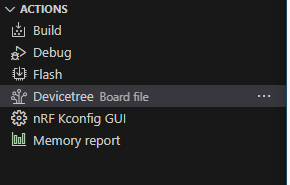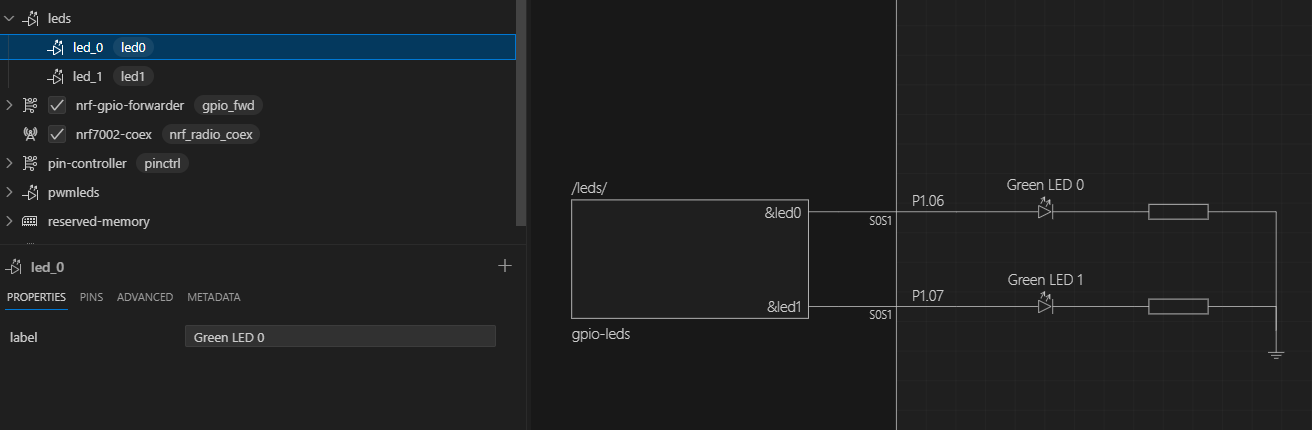Hi,
I am taking the nRF Connect SDK Fundamentals course using the nRF7002DK board
Blinky file loaded modified and it is working.
But I can find no way to see the binding for led1 with GPIO P1.06 (LED1 in nRF7002DK)
This is the line in blinky
#define LED1_NODE DT_ALIAS(led1)
I looked in the following DTS files:
nrf7002dk_nrf5340_cpuapp.dts
nordic/nrf5340_cpuapp_qkaa.dtsi
The nrf5340_cpuapp_common.dts
nrf7002dk_nrf5340_cpuapp-pinctrl.dtsi
But no luck to spot the binding with GPIO P1.06 where the LED1 is attached.
Where on earth is that?
Finding this I can move faster since I have stacked in moving in the SDK Fundamentals
Thank you
Project name "NordiCube"
id :14785987758