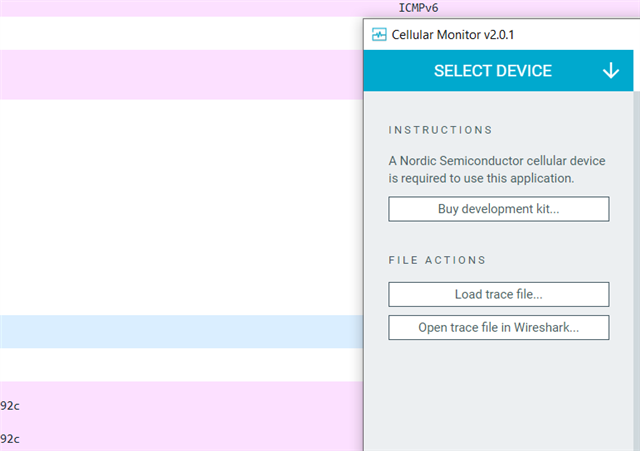From here:
It says it is possible to collect traces via RTT. How to do this exactly? I'm using a custom board running the Nordic SLM application. I've set:
CONFIG_NRF_MODEM_LIB_TRACE_BACKEND_RTT=y
The documentation says to use Trace Collector V2 preview. Where can I find the Trace Collector V2 application?
Cellular Monitor v2.0.1 complains it "Couldn't identify trace serial port"