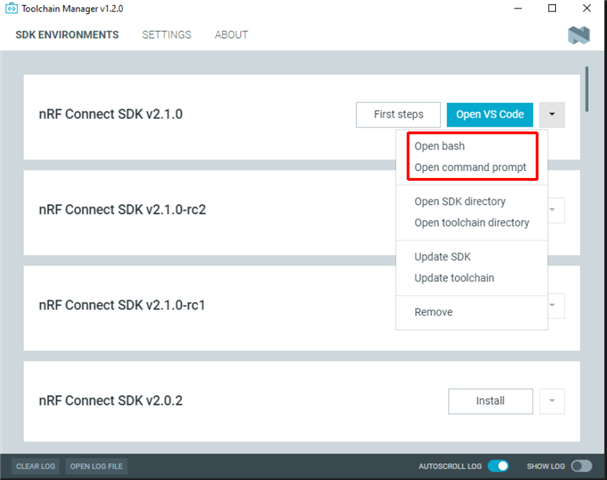I have a fresh install of the nRF tools for matter development.
I am running on a MacBook Pro with M1 Max chip.
I ran the script to install the zap tool.
I set up the path to point to where it was installed.
When I type zap I get the following error:
dyld[71734]: Library not loaded: @rpath/Electron Framework.framework/Electron Framework Referenced from: <4C4C44DA-5555-3144-A10D-1E87A10EA9F8> /opt/nordic/zap/zap-mac/zap.app/Contents/MacOS/zap Reason: tried: '/opt/nordic/zap/zap-mac/zap.app/Contents/Frameworks/Electron Framework.framework/Electron Framework' (not a mach-o file), '/opt/nordic/zap/zap-mac/zap.app/Contents/Frameworks/Electron Framework.framework/Electron Framework' (not a mach-o file), '/Library/Frameworks/Electron Framework.framework/Electron Framework' (no such file), '/System/Library/Frameworks/Electron Framework.framework/Electron Framework' (no such file, not in dyld cache) zsh: abort zap