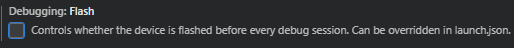Hello,
Does any one else is facing similar issues?
I am having all latest updates and extensions and while I am debugging I can pause debugging, step etc, but if I restart the debugging by clicking that green round button, then at right bottom it shows programming the device and it is again flashing the nrf5340 which takes several seconds and finally as expected it will show error coz we need to --recover before flashing.
This was not the behavious for a while and now only this issue again startred, and this makes debugging so difficult and cannot restart the debugging from beginning without erasing and flashing it.