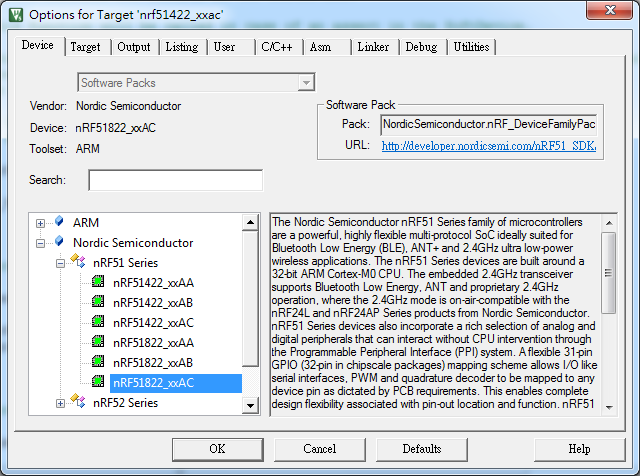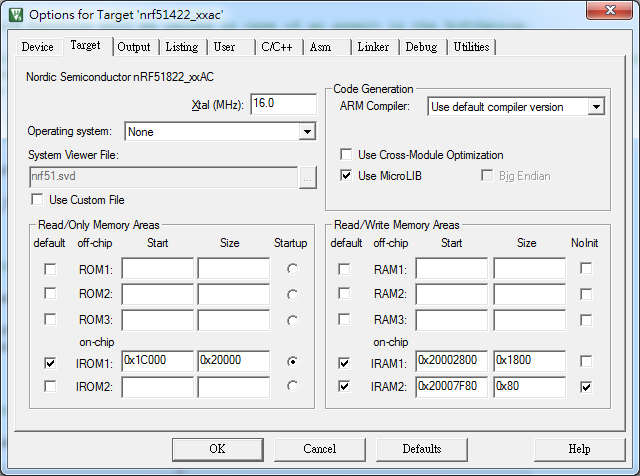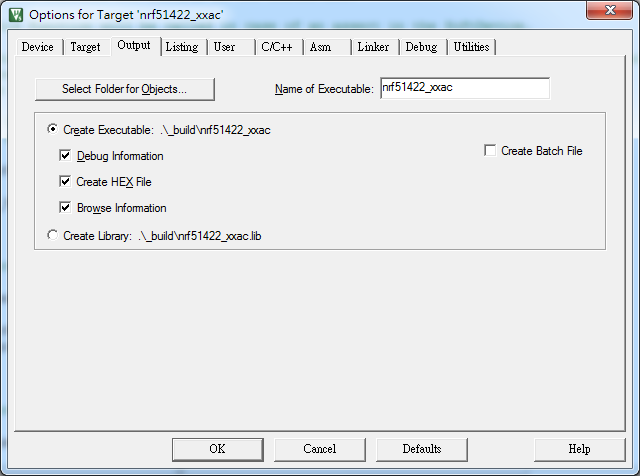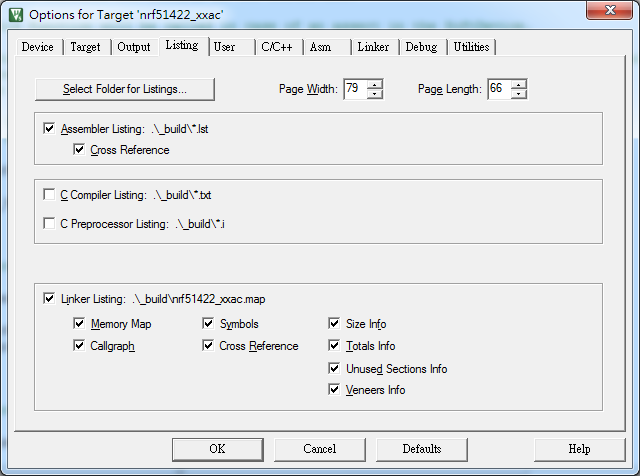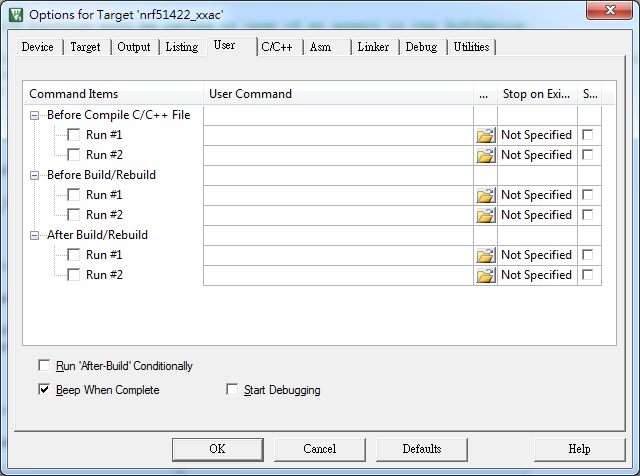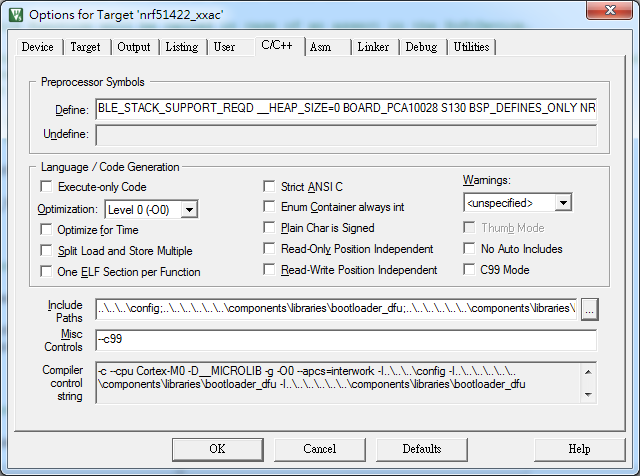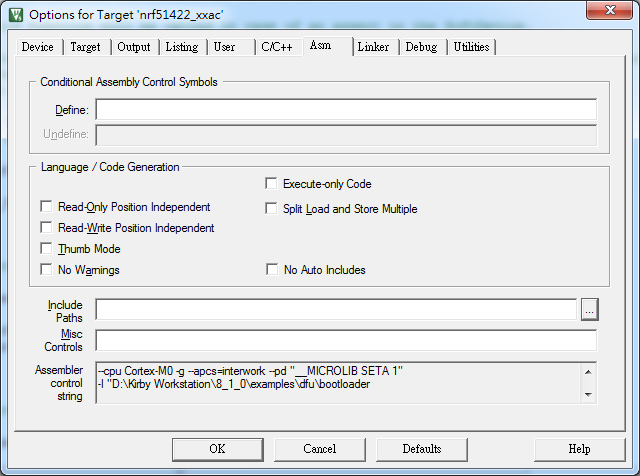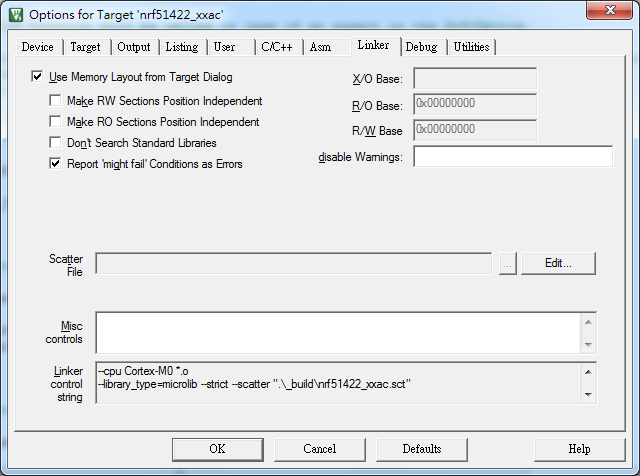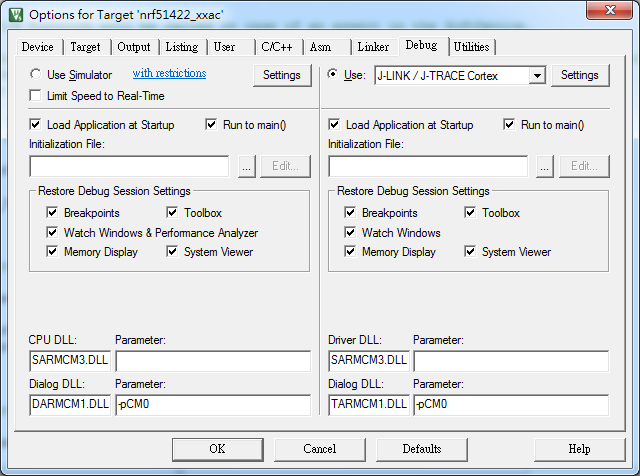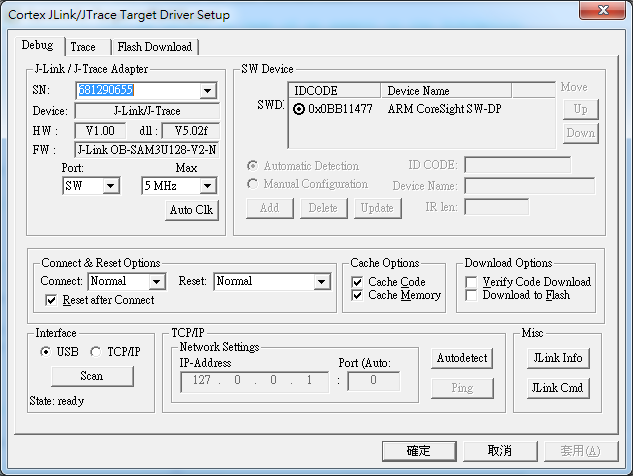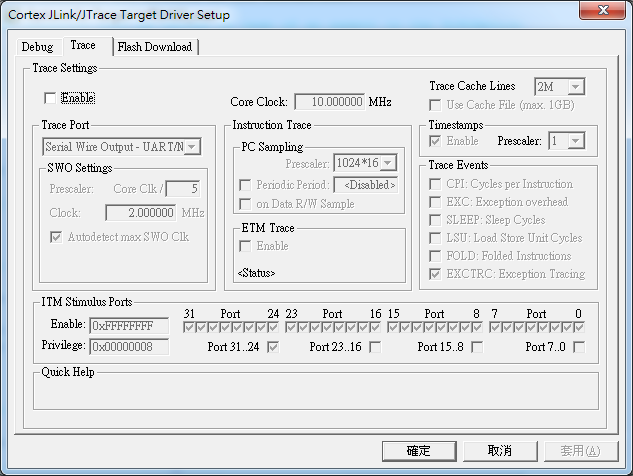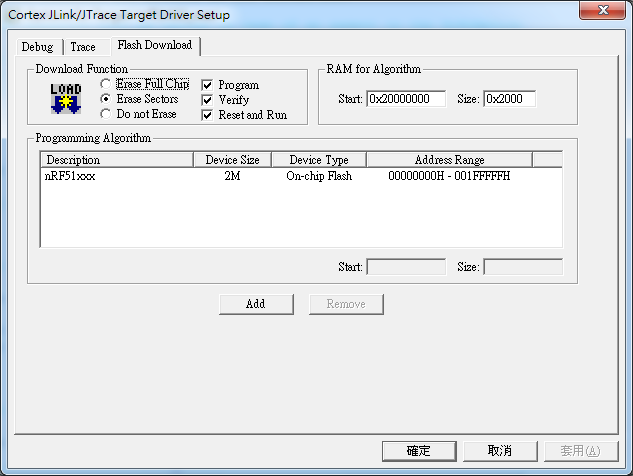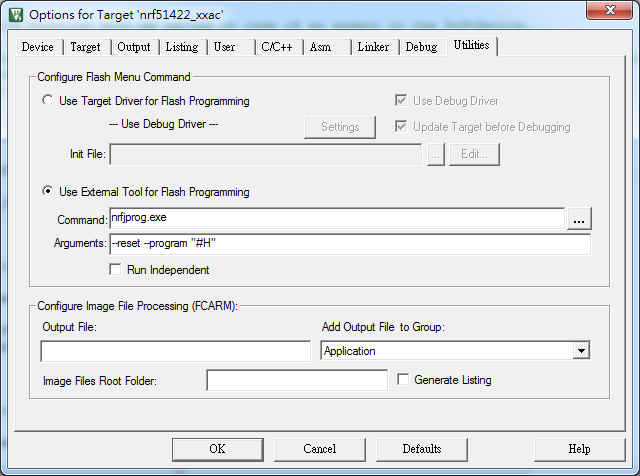Hi All, I'm trying to compile and download sample code "dual_bank_ble_s130". But it seems fail to run.
I'm using SDK10 examples\dfu\bootloader\pca10028\dual_bank_ble_s130\arm5_no_packs.
Devkit is PCA10028 V1.1.0 2015.25 .
Main chip is NRF51822 QFACA1.
uVision is 5.17.
-
I tried to use nRFgo Studio, erace all chip and only Program Bootloader, file is "examples/dfu/bootloader/hex/dfu_dual_bank_ble_s130_pca10028.hex" And it works fine,LED is on and ios nRF Toolbox can find the device.
-
I used nRFgo Studio, erace all chip, and only program softdevice "/s130_nrf51_1.0.0_softdevice.hex" And then use uVision5 compile and download code. But the LED didn't turn on and nRF Toolbox can't find the device. I also tried press all button when poweron, but still no function.
-
Here are my uVision5 options for target. Is there anything wrong?