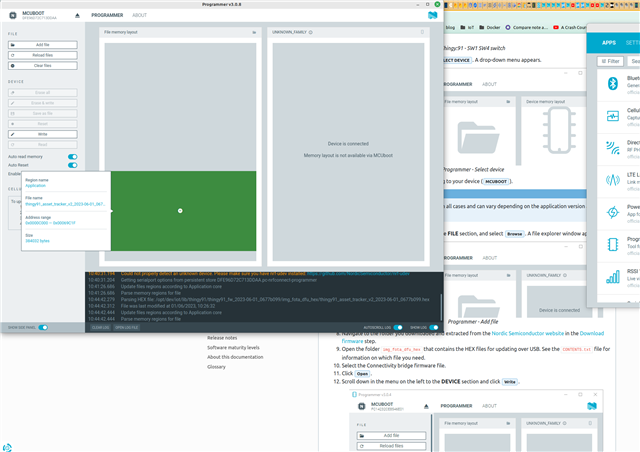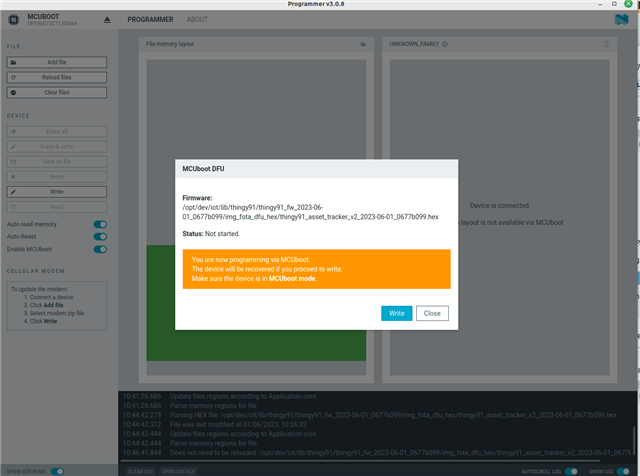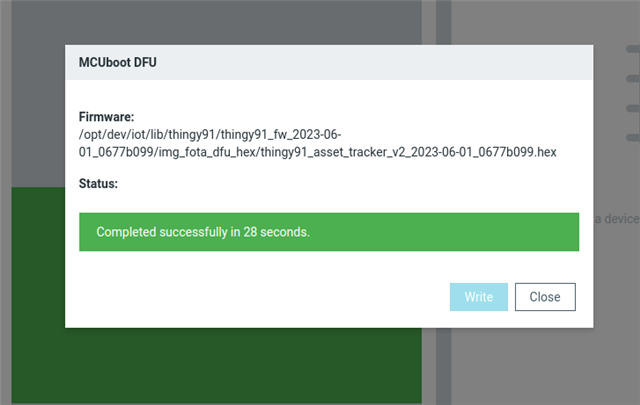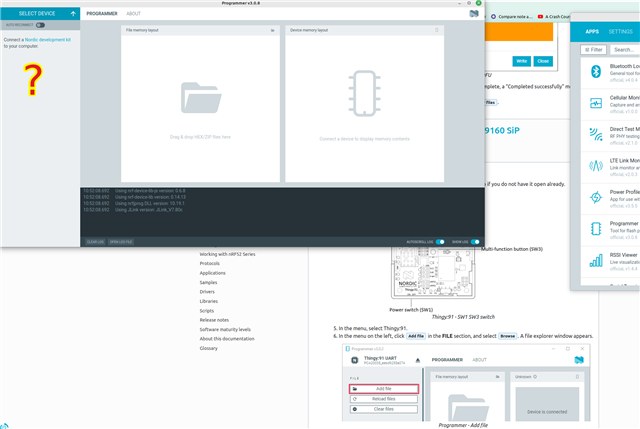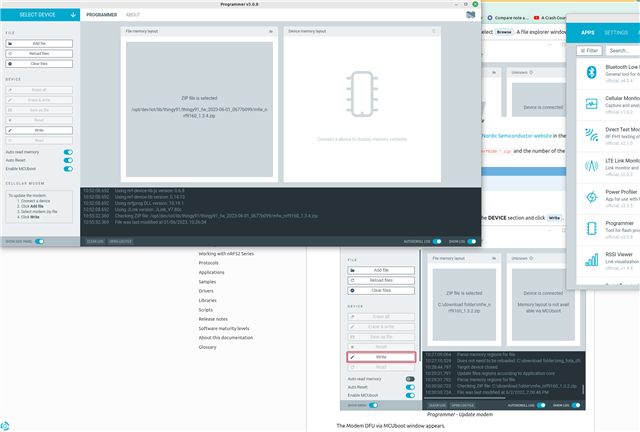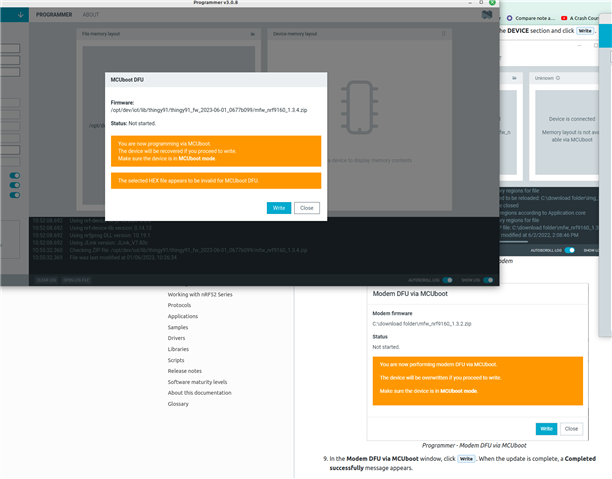Hello,
The other day we received or batch of devices and started getting to know them.
For the Thingy:91 I followed the instructions in the video guide provided here.
One advice about this guide - it's good to be mentioned that the MicroUSB cable must be of the type that can transfer data because the other ones - that can be used only for charging. Yes, right now it's very obvious to me but at the time it cost me a few hours until I realised that I don't have the proper cable and had to search for a suitable one.
When I found the right cable the Thingy was immediately available (my Linux system instantly recognised it and opened it's contents in the file browser, after that the device was selectable in any relevant application from the nRF Connect for Desktop suite) and ready for the next steps.
I had already downloaded the current firmware+applications version (thingy91---hardware-files-1_6_0.zip) and I was able to upload the firmware and the thingy91_serial_lte_modem_2023-06-01_0677b099.hex applicatoioon according to the video instructions (with MCUboot mode enabled).
Then the step for activating the eSIM and registering in the nRF Cloud came. I disconnected the device, turned it on and the LEDs started slowly pulsing with yellow-green light.
I selected the plus button at top left, then "Add new LTE Device".
On the first page of the wizard i entered the required data and the check seemingly passed. I'm not sure how relevant this page is (it shows that there is no iBASIS coverage here in Bulgaria) but the activation passed and later I could see the card listed in the "SIM Cards" tab.
On the third page after filling in the required fields clicking the Add Device presented me with error with code 40412 and link to this relevant page for troubleshooting.
The problem is that after this step the LEDs stopped and the device remained dark. I tried the suggested solutions but no matter what cable I use the device can not be seen anymore on any linked computer and can't be seen in the Select Device menus in any of the applications on any of the computers that it was successfully linked to previously.
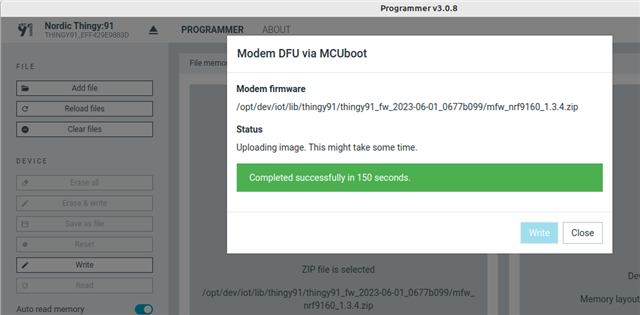
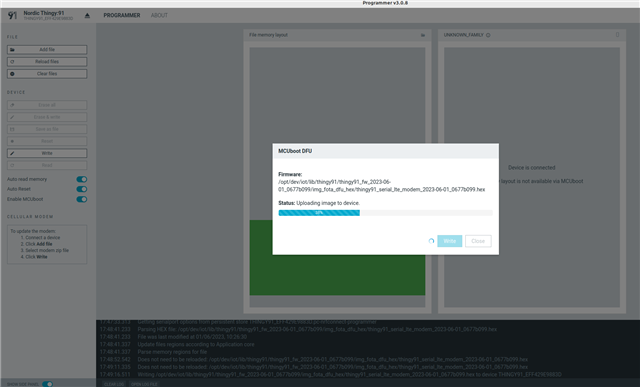
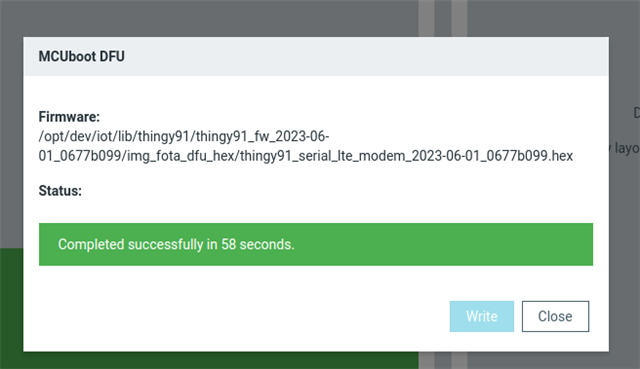
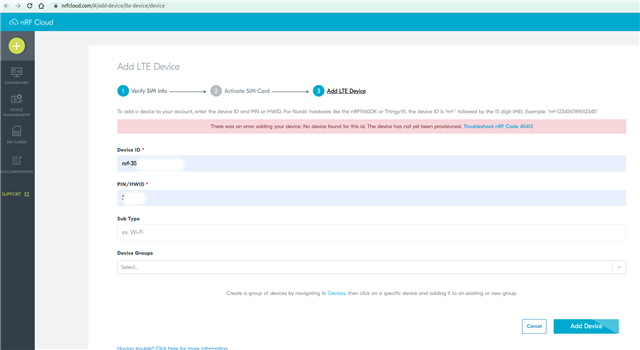
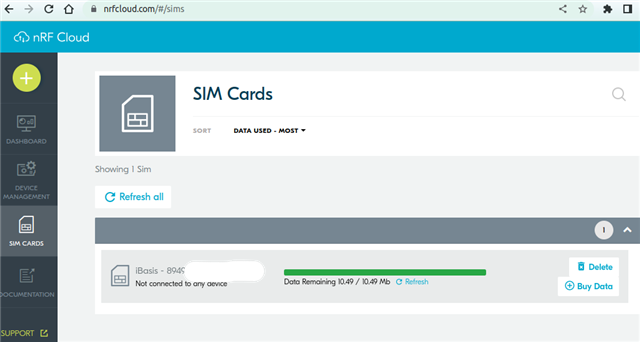
A this point my question is: should and can I make some sort of a factory reset and how?
Regards,
Ivan Popov