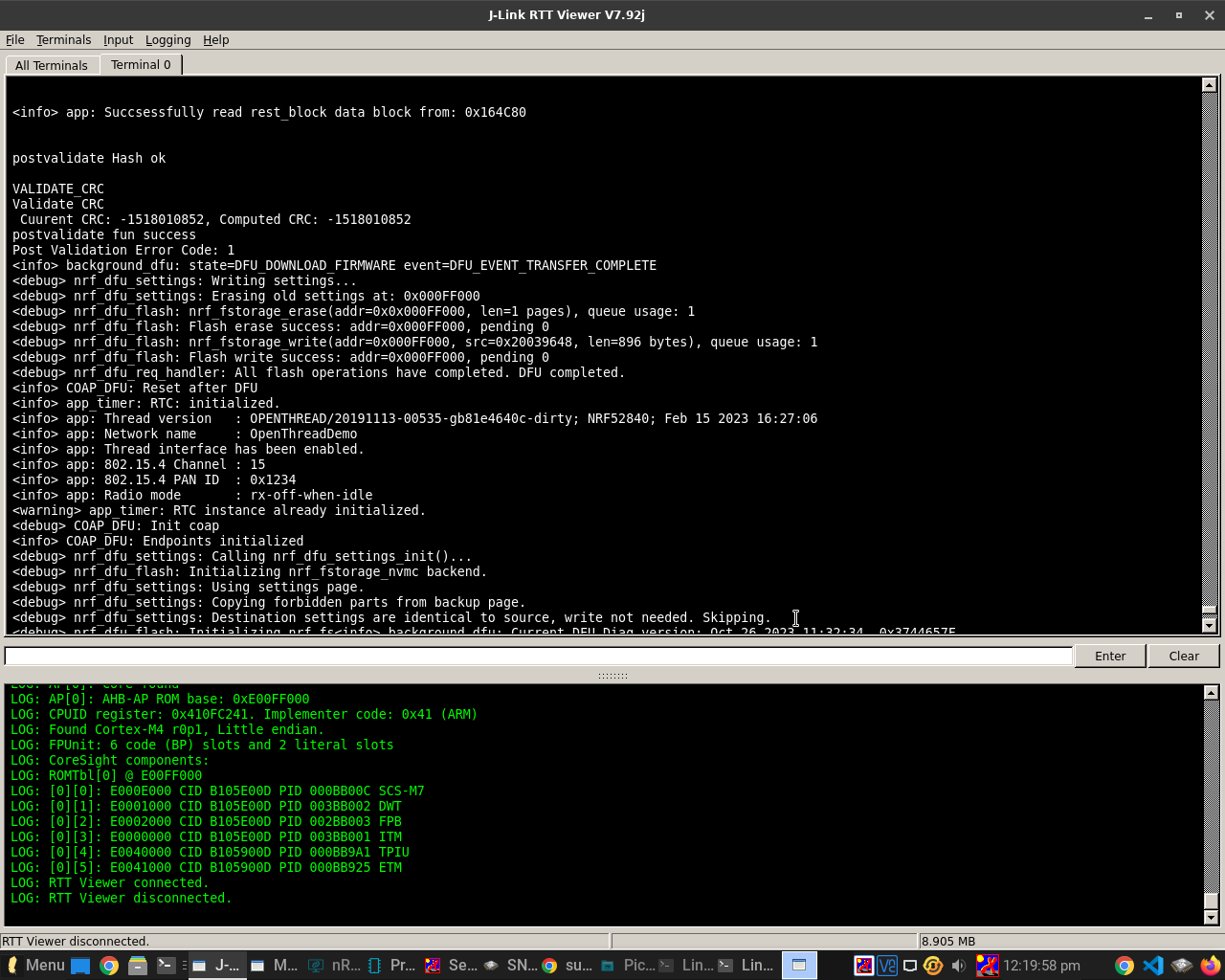I am working on this project off chip ota update on nRF5_SDK using ecample/thread/dfu
by now, i have done changes in these functions on_data_obj_create_request() and on_data_obj_write_request(). initially these functions were erasing and writing data in internal flash which I changed to qspi functions like nrf_drv_qspi_erase() and nrf_drv_qspi_write(). and it works perfectly.
Later i changed functions for hash verification which is also working but i am not sure about what should be the next step so that bootloader changes the earlier application with the new firmware image.