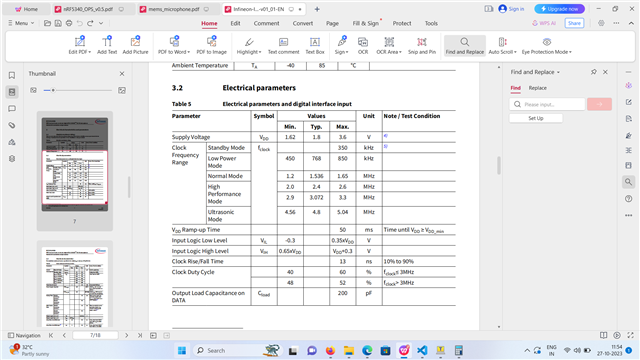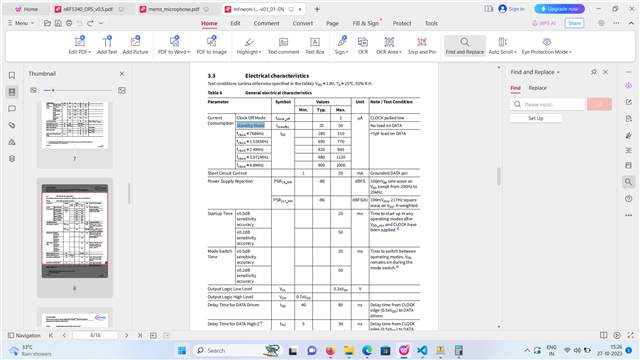Hi,
Iam currently working with NRF5340 module for the integration of MEMS microphone (IM72D128V01). need to configure PCM sampling rate as 2KHz.
this is the configuration that I have given to configure PCM as 2Khz. but while probing the data and clock pins. Iam able to view the clock but no data out.
note: have use the DMIC example code.
1) is there any way to use this microphone (IM72D128V01)?
attaching the screenshot of MEMs microphone.
2) can u suggest the step to validate the data?
2.1) how to convert the hex data to audio. and validate?