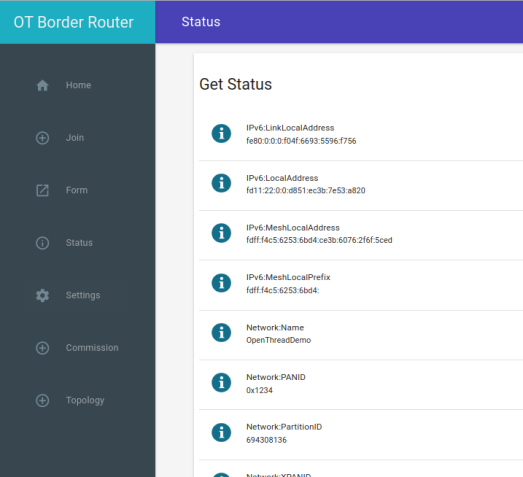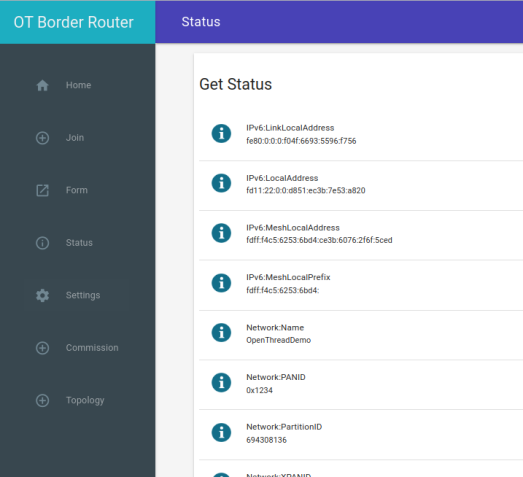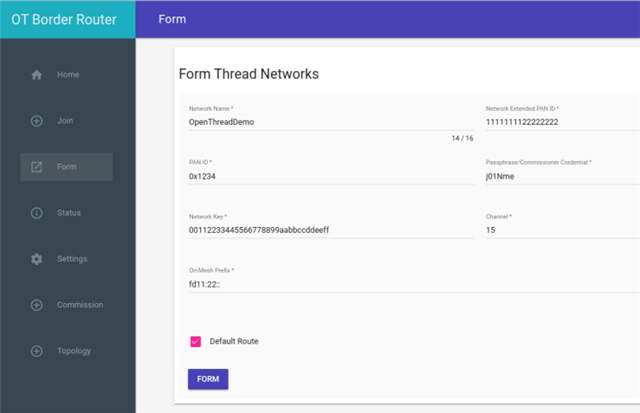My hope is that I can use the Google OTBR Docker image in a Docker container running on my Ubuntu OS. I can then use the OTBR in the container to form a open thread network and connect devices to it. Howerver, when I check the status of the thread node running in the Docker container, I receive a disabled status. As instructed,I follow all the steps in getting the ODBR installed, configured and started, and that the OTBR is executing properley.
I need help in understanding why the thread node is disabled and confirm that I have a stable OpenThread network established or not. Has anyone on this forum used the Docker image to establish an OTBR on the following hardware/software and the following instruction at the specified link?
II am using the instructions to running OTBR Using Docker from the document at
developer.nordicsemi.com/.../tools.html
I am using my laptop
PC IntelRegistered CoreTm i3-2330M CPU @ 2.20GHz × 4 running
Nordic nRF52840 Dongle (USB transport firmware)
Ubuntu 20.04.2 LTS
GNOME: V3.36.8
Docker: version (24.0.5-0ubuntu1~20.04.1)
OTBR image:
REPOSITORY TAG IMAGE ID
nrfconnect/otbr 84c6aff a8ab2150ebe9
I am sucessful in getting the instructions step 1 through 10 in the "Running OTBR using Docker" section completed.
However, when I get to step 11, the last step which is to check the status of the Thread node running inside the Docker, it returns DISABLED.
Step 11. Check the status of the Thread node running inside the Docker:
sudo docker exec -it otbr sh -c "sudo ot-ctl state"
RETURN:
disabled
Done
Nothing more is given in this section on what to do with the results of the status returned. Is this suppose to be disabled??
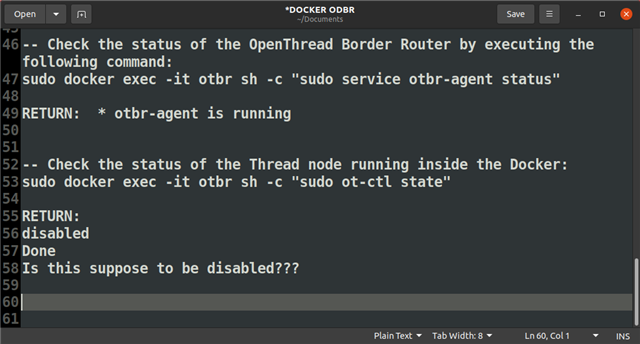
Web GUI shows RCP Status as disabled?
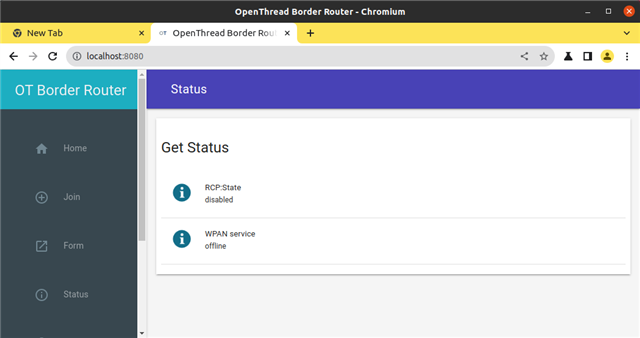
IS the ODBR functioning properly?
I built the radio co-processor on my Nordic nRF52840 Dongle USB transport on the same ubuntu PC and it was plugged into the USB port of the PC durring this procedure.
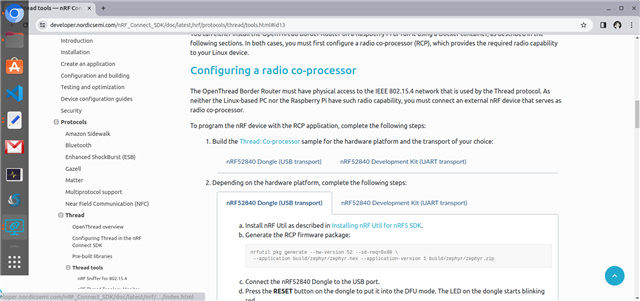
I used the folowing version of the nRFconnet sdk
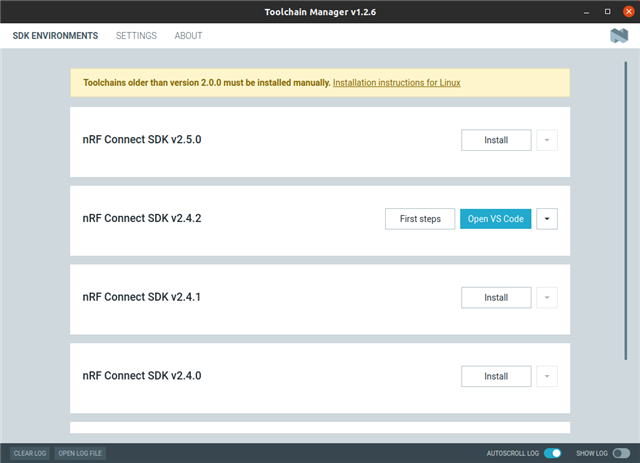
If the open thread network is established on the docker container WHAT's NEXT
can I attach 2 matter devices? or do I need to Do more at this point?
Not sure about the next 3 steps? if I do them or go straight to seting up 2 nRF devices and commision them to the thread network using my antriod smartphone and the Nordic chip tool?
How to build an OpenThread CLI device with the SRP featurec
How to register a service with SRP..What is SRP?
How to discover and reach a Thread end device
Hopefully someone can help me with guidelines so I can test my thread ne3twork and get some motter over thread examples to work on my Nrf DEVICES. aTthis point that seems a long way off. But I am hopefull
Steve K