Hello. I have been working with NCS 2.4.0 for a while. I have decided to install new NCS 2.5.0 via nRF Connect for Desktop.
I can see it installed in my C:/ncs:
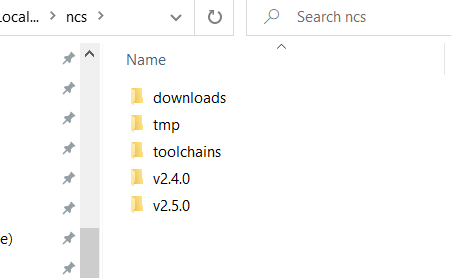
However, when I open Visual Studio code, I cannot select the newly installed SDK as it is not showing up there:
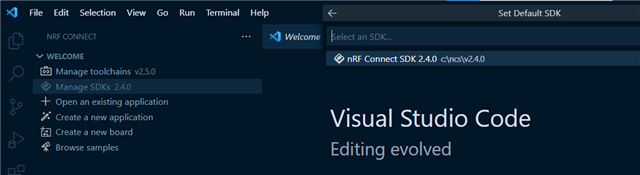
However, when I try to install v2.5.0 via the VSCode, it says that it is already installed:
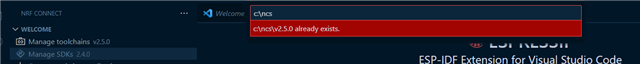
Why would it not show up?
There does not seem to be any issues with the toolchain as I can see both versions:
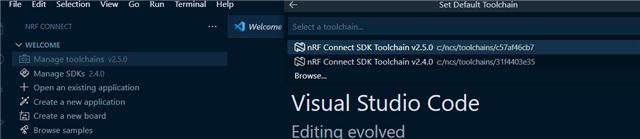
Could someone help me understand how to properly configure the SDK versions on VSCode? How to easily switch between one and the other?
UPDATE
After some further debugging, I have found out that the installation issue is most likely related to the fact that I was trying to install NCS on a company computer that has some more security settings in place.
When trying to install this on a Personal computer, everything works as expected.

