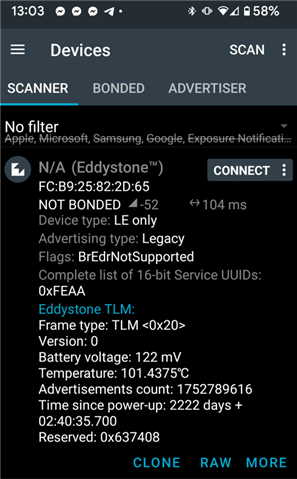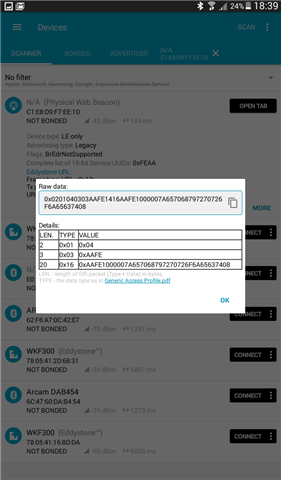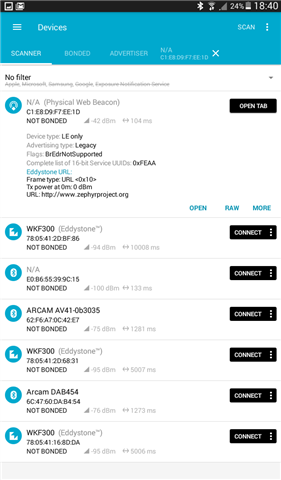Hi There,
New to the Forum and I have started to use the Zephyr RTOS in Visual Studio Code:
I am trying to get an Eddystone Beacon based off the nRF528323 and I am transmitting the URL Frame and the TLM frame.
I have the URL Eddystone Beacon working sending Data to the nRF Connect AP but somehow I can't seem to see the TLM Data and i just need to display the battery data. I have tried this plenty of different ways but i simply cannot see the TLM data. Any help would be great appreciated!, below is the code I am using and the prj.conf file as well as the overlay file
#include <bluetooth/bluetooth.h>
#include <bluetooth/hci.h>
#include <drivers/adc.h>
#include <hal/nrf_saadc.h>
#include <drivers/gpio.h>
#include <zephyr.h>
#include <nrf.h>
#include <logging/log.h>
#include <sys/byteorder.h>
#define ADC_RESOLUTION 10
#define ADC_GAIN ADC_GAIN_1_4
#define BATTERY_CHANNEL_ID 0
#define BATTERY_INPUT NRF_SAADC_INPUT_AIN0
#define LED_PORT DT_LABEL(DT_NODELABEL(gpio0)) // Assuming LEDs are connected to GPIO0
#define LED_PIN 15 // Pin number for the first LED
#define LED_PIN_2 18 // Pin number for the second LED
static uint16_t adc_sample_buffer;
static const struct device *led_dev;
static const struct device *adc_dev;
static const struct adc_channel_cfg my_channel_cfg = {
.gain = ADC_GAIN,
.reference = ADC_REF_INTERNAL,
.acquisition_time = ADC_ACQ_TIME_DEFAULT,
.channel_id = BATTERY_CHANNEL_ID,
.input_positive = BATTERY_INPUT,
};
static const struct bt_data ad[] = {
BT_DATA_BYTES(BT_DATA_UUID16_ALL, 0xAA, 0xFE), // Eddystone service UUID
BT_DATA_BYTES(BT_DATA_SVC_DATA16,
0xAA, 0xFE, // Eddystone service UUID
0x10, // Eddystone-URL frame type
0xF8, // Calibrated Tx power at 0m
0x01, // URL Scheme 'http://www.'
's', 't', 'r', 'a', 't', 'a', '.', 'c', 'o', 'm'), // URL
};
static int led_init(void) {
led_dev = device_get_binding(LED_PORT);
if (!led_dev) {
printk("LED device not found\n");
return -ENODEV;
}
int err = gpio_pin_configure(led_dev, LED_PIN, GPIO_OUTPUT_ACTIVE);
if (err) {
printk("Failed to configure LED pin (err %d)\n", err);
return err;
}
err = gpio_pin_configure(led_dev, LED_PIN_2, GPIO_OUTPUT_ACTIVE);
if (err) {
printk("Failed to configure LED pin 2 (err %d)\n", err);
return err;
}
return 0;
}
static int adc_init(void) {
adc_dev = device_get_binding(DT_LABEL(DT_NODELABEL(adc)));
if (!adc_dev) {
printk("ADC device not found\n");
return -ENODEV;
}
int err = adc_channel_setup(adc_dev, &my_channel_cfg);
if (err) {
printk("Failed to set up ADC channel (err %d)\n", err);
return err;
}
return 0;
}
static uint16_t read_battery_voltage(void) {
if (!adc_dev) {
printk("ADC device not found\n");
return 0;
}
const struct adc_sequence sequence = {
.channels = BIT(my_channel_cfg.channel_id),
.buffer = &adc_sample_buffer,
.buffer_size = sizeof(adc_sample_buffer),
.resolution = ADC_RESOLUTION,
};
int err = adc_read(adc_dev, &sequence);
if (err) {
printk("Failed to read ADC (err %d)\n", err);
return 0;
}
return (adc_sample_buffer * 3300) / (1 << ADC_RESOLUTION)* (2.979 / 3.296);
// return (adc_sample_buffer * 3300 * 4) / (1 << ADC_RESOLUTION); // Convert to millivolts
}
static void update_tlm_data(uint16_t battery_voltage) {
uint8_t tlm_data[] = {
// Eddystone TLM header
0xAA, 0xFE, // Eddystone UUID
0x20, // TLM frame type
0x00, // Version
0x00, 0x00, // Battery voltage (placeholder)
0x00, 0x00, // Temperature (placeholder)
0x00, 0x00, 0x00, 0x00, // PDU count (placeholder)
0x00, 0x00, 0x00, 0x00 // Time since boot (placeholder)
};
// Convert battery voltage to fixed point format and place in advertising packet
sys_put_be16(battery_voltage, &tlm_data[4]);
// Update the advertising data
const struct bt_data ad_tlm[] = {
BT_DATA(BT_DATA_MANUFACTURER_DATA, tlm_data, sizeof(tlm_data)),
};
int err = bt_le_adv_update_data(ad_tlm, ARRAY_SIZE(ad_tlm), NULL, 0);
if (err) {
printk("Failed to update advertising data (err %d)\n", err);
}
}
void print_advertising_data(const struct bt_data *ad, size_t ad_len) {
printk("Advertising Data:\n");
for (size_t i = 0; i < ad_len; i++) {
printk("Type: %d, Data: ", ad[i].type);
for (size_t j = 0; j < ad[i].data_len; j++) {
printk("%02X ", ad[i].data[j]);
}
printk("\n");
}
}
void bt_ready(int err) {
if (err) {
printk("Bluetooth init failed (err %d)\n", err);
return;
}
printk("Bluetooth initialized\n");
if (led_init()) {
printk("LED init failed\n");
return;
}
if (adc_init()) {
printk("ADC init failed\n");
return;
}
const struct bt_le_adv_param adv_params = {
.options = BT_LE_ADV_OPT_CONNECTABLE,
.interval_min = BT_GAP_ADV_FAST_INT_MIN_2,
.interval_max = BT_GAP_ADV_FAST_INT_MAX_2,
};
// Print advertising data for debugging
print_advertising_data(ad, ARRAY_SIZE(ad));
// Start advertising
err = bt_le_adv_start(&adv_params, ad, ARRAY_SIZE(ad), NULL, 0);
if (err) {
printk("Failed to start advertising (err %d)\n", err);
return;
}
printk("Advertising started\n");
while (1) {
// Read battery voltage and update TLM data
uint16_t battery_voltage = read_battery_voltage();
printk("Battery Voltage: %d mV\n", battery_voltage);
update_tlm_data(battery_voltage);
// Stop advertising
bt_le_adv_stop();
printk("Advertising stopped\n");
// Wait a bit to ensure advertising has stopped
k_sleep(K_SECONDS(1));
// Set LED and start advertising Eddystone-URL
gpio_pin_set(led_dev, LED_PIN, 1); // Turn on LED
err = bt_le_adv_start(&adv_params, ad, ARRAY_SIZE(ad), NULL, 0);
if (err) {
printk("Advertising Eddystone-URL failed to start (err %d)\n", err);
gpio_pin_set(led_dev, LED_PIN, 0); // Turn off LED if advertising fails
} else {
printk("Eddystone URL Advertising started\n");
k_sleep(K_SECONDS(10)); // Adjust as needed
}
// Ensure LED is turned off
gpio_pin_set(led_dev, LED_PIN, 0);
// Wait a bit before next iteration
k_sleep(K_SECONDS(10));
}
}
void main(void) {
int err = bt_enable(bt_ready);
if (err) {
printk("Bluetooth init failed (err %d)\n", err);
return;
}
}
Below is my prj.conf file:
# General Bluetooth options
CONFIG_BT=y
CONFIG_BT_PERIPHERAL=y
CONFIG_BT_BROADCASTER=y
CONFIG_BT_DEVICE_NAME_MAX=30
CONFIG_BT_DEVICE_NAME="GAVO"
CONFIG_ADC=y
CONFIG_SERIAL=y
CONFIG_UART_CONSOLE=y
CONFIG_LOG=y
CONFIG_SYSTEM_WORKQUEUE_STACK_SIZE=2048
CONFIG_BT_RX_STACK_SIZE=2048
CONFIG_BT_DEBUG_LOG=y
CONFIG_BT_L2CAP_DYNAMIC_CHANNEL=y
CONFIG_BT_SETTINGS=y
CONFIG_BT_GATT_DYNAMIC_DB=y
CONFIG_BT_GATT_SERVICE_CHANGED=y
# Security Manager Protocol (SMP) for Bluetooth
CONFIG_BT_SMP=y # Ensure this is set if BT_L2CAP_DYNAMIC_CHANNEL is used
# Logging options
CONFIG_LOG=y
# Bluetooth stack sizes
CONFIG_BT_RX_STACK_SIZE=2048
CONFIG_BT_HCI_TX_STACK_SIZE_WITH_PROMPT=y
and my overlay file is also below:
&uart0 {
current-speed = <115200>;
status = "okay";
tx-pin = <6>;
rx-pin = <8>;
};