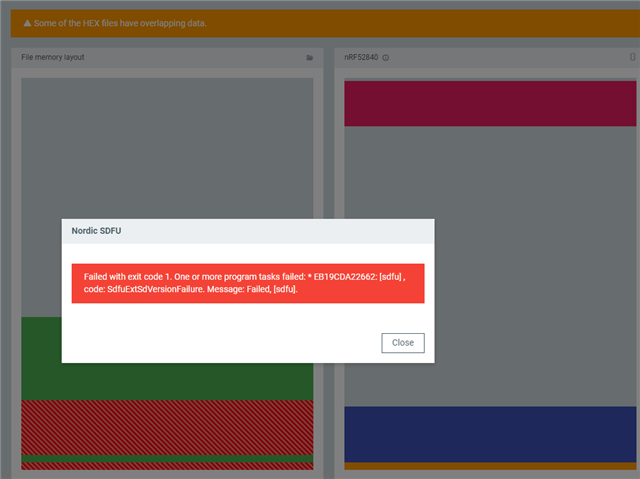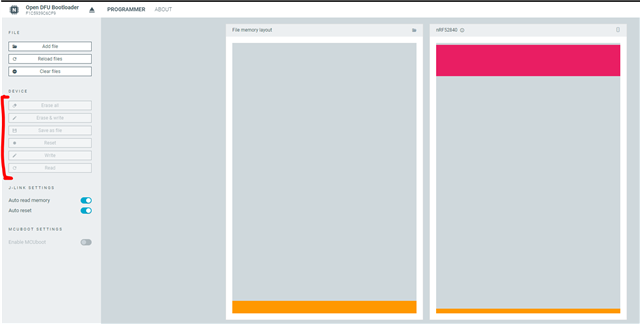I'm now trying to test dongle on nrf52840dongle board:
1. west build -b nrf52840dongle_nrf52840 -- -DCONF_FILE=prj_4llpmconn.conf
2. open nRF Connect for Desktop's Programmer.
3. add the build\zephyr\merged.hex to Programmer.
4. start write to nrf52840 dongle board.
5. Prompt to select softdevice, and i select "0x100(s140_nrf52_7.2.0)".
6. get message"Error: Failed with exit code 1. One or more program tasks failed. Message: Failed, [sdfu]."
7. try other softdevice, get the same result.
Am I overlooking something or a step?
**Environment
- OS: Windows
- Toolchain: Zephyr SDK 0.16.3, python 3.10.11, west 1.2.0
- nrf connect SDK v2.5
- nrf52840 dongle (PCA10059)
- nRF Connect for Desktop 4.2.0 , Programmer 4.0.1