Good Morning,
I have instaled ncs 2.5.0 on a new PC windows11 and when I create a new application for i.e a blinky application for one test.
Visual studio code indicate : Failed to create application. View the Output panel for more information.
[23:24:35] nRF Command Line Tools 10.23.2 are up to date
Command failed: git commit -m "Initial commit for blinky"
Author identity unknown
*** Please tell me who you are.
Run
git config --global user.email "[email protected]"
git config --global user.name "Your Name"
to set your account's default identity.
Omit --global to set the identity only in this repository.
fatal: unable to auto-detect email address (got 'leatr@LEA-TRILLES.(none)') ?
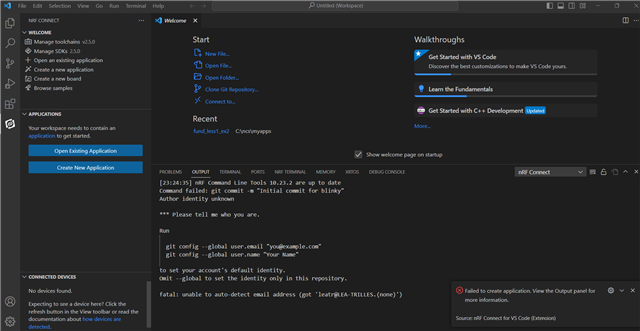
I don't understand the issue.
Thanks
Alexandre

