How Can I Attaching to a Running Target(52832) with J-Link
How Can I Attaching to a Running Target(52832) with J-Link
Hello,
You can attach to a running target with the Debugger in the nRF Connect for VS Code extension, Ozone, and Segger Embedded Studio. Note that you need to build with debug options enabled.
If you are using the radio, you need to use monitor mode debugging to not interfere with the radio timings.
nRF Connect for VS Code
Add your project as an application in the extension.
Build your project with "Optimize for debugging" chosen in the build configuration.
Flash your target board.
Select the build in the Applications tab and hover over Debug in the Build tab.
Select the three dots.
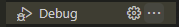
Select "Attach Debugger to Target"

Ozone
You can use Ozone on its own or through the nRF Connect for VS Code extension. The method for using it with VS Code extension is the same as listed above, just substitute "Debug" with "Debug with Ozone".
See the getting started guide for Ozone for the other approach to use Ozone: https://www.segger.com/products/development-tools/ozone-j-link-debugger/technology/getting-started-with-ozone/
Segger Embedded Studio
See this documentation for general debugging in SES: https://wiki.segger.com/Embedded_Studio#Debugging
This documentation covers monitor mode for in SES and Ozone: https://wiki.segger.com/nRF52_Series_Devices#Monitor_Mode_Debugging_on_Nordic_nRF52
Best regards,
Maria