Dear support team,
we are developing an application that runs on a Thingy 91. The app (running on the nRF52840) is using the nRF9160 as Serial LTE modem to connect to the network, send/receive data and uses USB CDC ACM to create serial ports and forward the debug logs of both nRF52 and nRF91. Our app doesn't use MCU boot.
We are using GDB to debug the application and everything was working fine until i tried to enable the RTT console and get the debug output using JLink RTT Viewer.
Running JLink RTT Viewer I was able to successfully get the debug logs and after that it stopped working. If i use GDB again as i was doing before it hangs at "Starting target CPU" and it stays there forever.
I tried to erase the board multiple times, recover it using the command "nrfjprog -f NRF52 --recover" and check things like the APPROTECT register but i cannot find a way to make it work again. I can successfully erase/flash the device, but it seems like the application is not running as it's not creating the serial ports (using CDC ACM) as it used to do before.
If i flash the nrf52 connectivity bridge sample for the Thingy 91 everything seems to be working fine as i can see the serial ports and the output of the app. Checking the memory layout of the nrf52 after flashing the sample we noticed something that seems a bit odd, there is a 32 bytes memory region that is not in the memory layout of the sample's hex file as the memory is corrupted or something similar.
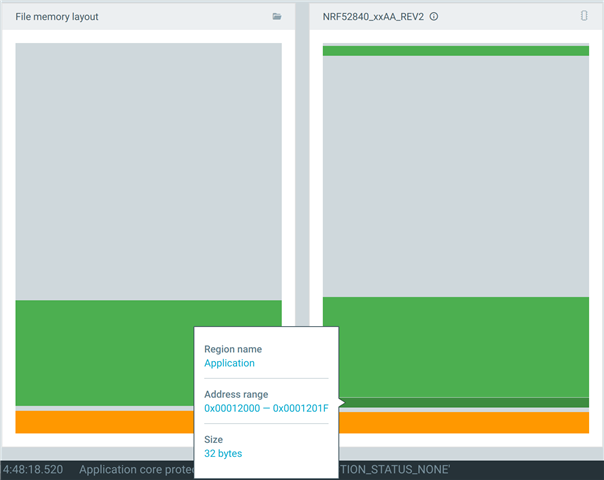
As we ran out of ideas, do you have any suggestion of what i can try to do to make it work again?
Thanks!


